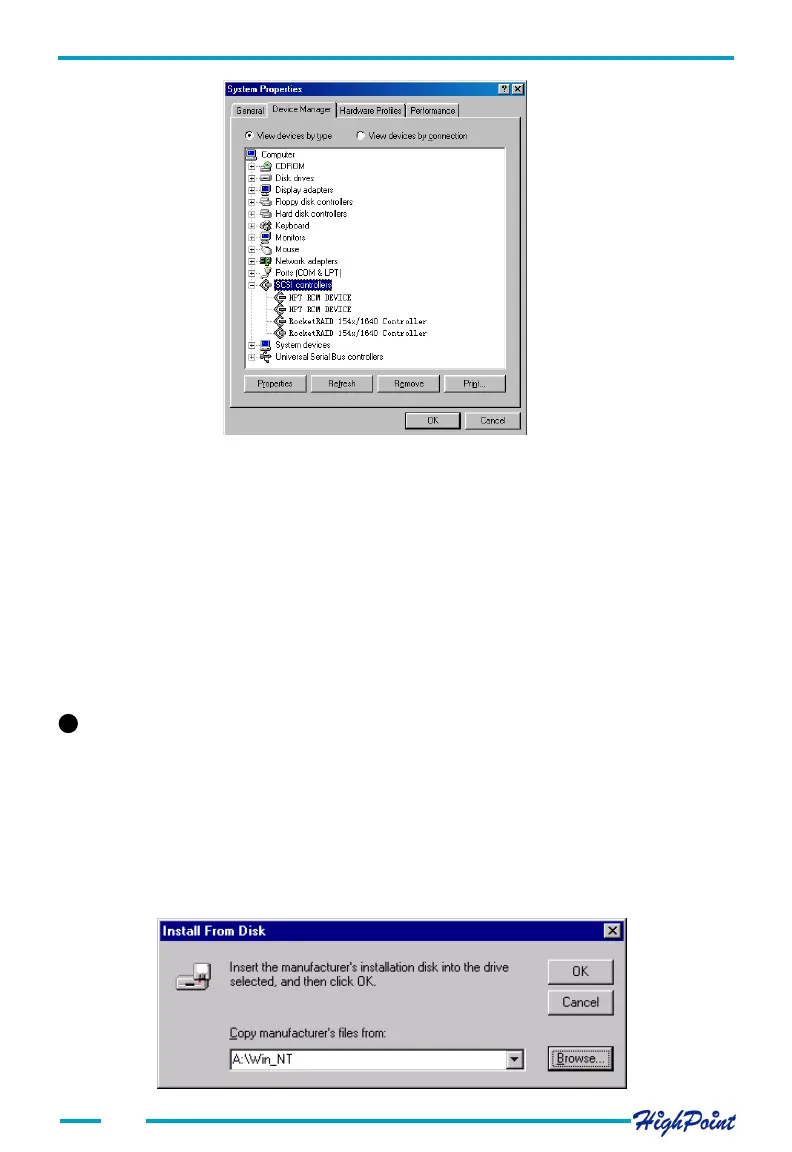Adapter Installation
Double click the SCSI controllers entry. Four items should be displayed - two entries
for the RocketRAID 154x/1640 Controller, and two entries for the HPT RCM
DEVICE. If any of these items is not displayed, or any "?" or "!" marks are displayed
near the device icons, the driver had not been correctly installed. Delete these items,
and reinstall the driver.
If all four items are properly displayed, the driver has been installed correctly.
Note:
1. If the system is not restarted after installing the driver, "!" marks may displayed
near the device entries.
! !
! !
! Windows NT4.0
Installing the RocketRAID 1640 driver for an existing Windows NT 4.0 system
1. Click Start ---> Settings ---> Control Panel, then double-click on the SCSI
Adapters icon.
2. A new window should be displayed - click on the Driver tab, then click on the Add
button.
3. In the following window, click on the Have Disk...button. The following window
will appear (see the picture below).
2-5