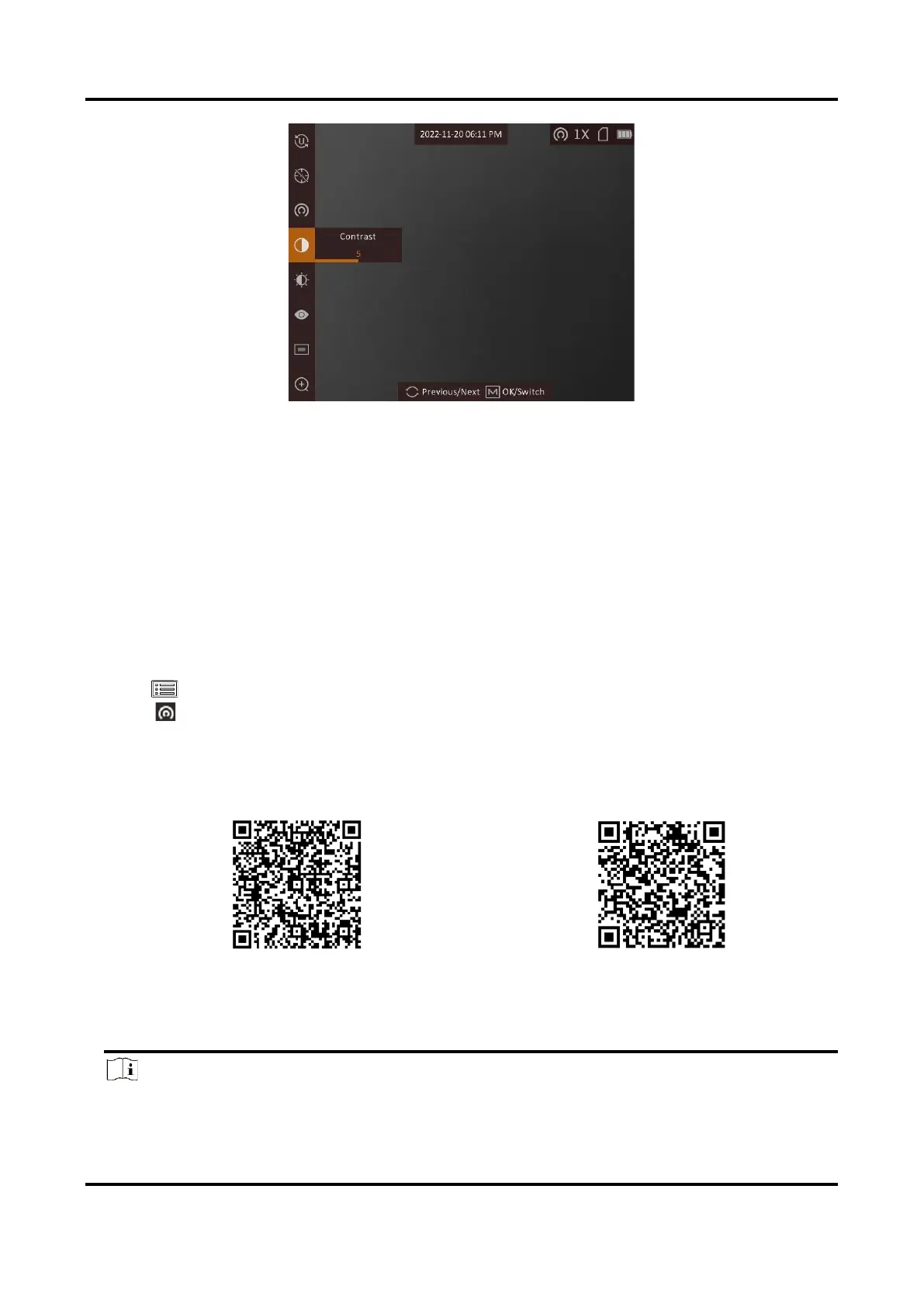Thermal Monocular User Manual
8
Figure 2-4 Menu Interface
2.5 Firmware Status
2.5.1 Client Software Connection
Connect the device to the HIKMICRO Sight App via hotspot, then you can capture picture, record
video, or configure parameters on your phone.
Steps
1. Hold to show the menu of device.
2. Press to enable hotspot function.
3. Turn on the WLAN of your phone and connect to the hotspot.
● Hotspot Name: Wlan-IPTS Serial No.
● Hotspot Password: Serial No.
4. Scan the QR code to download and install the App.
5. Open the App and connect your phone with the device. You can view the interface of device on
your phone.
Note
● The device cannot connect to the App if entering wrong password several times. Refer to
