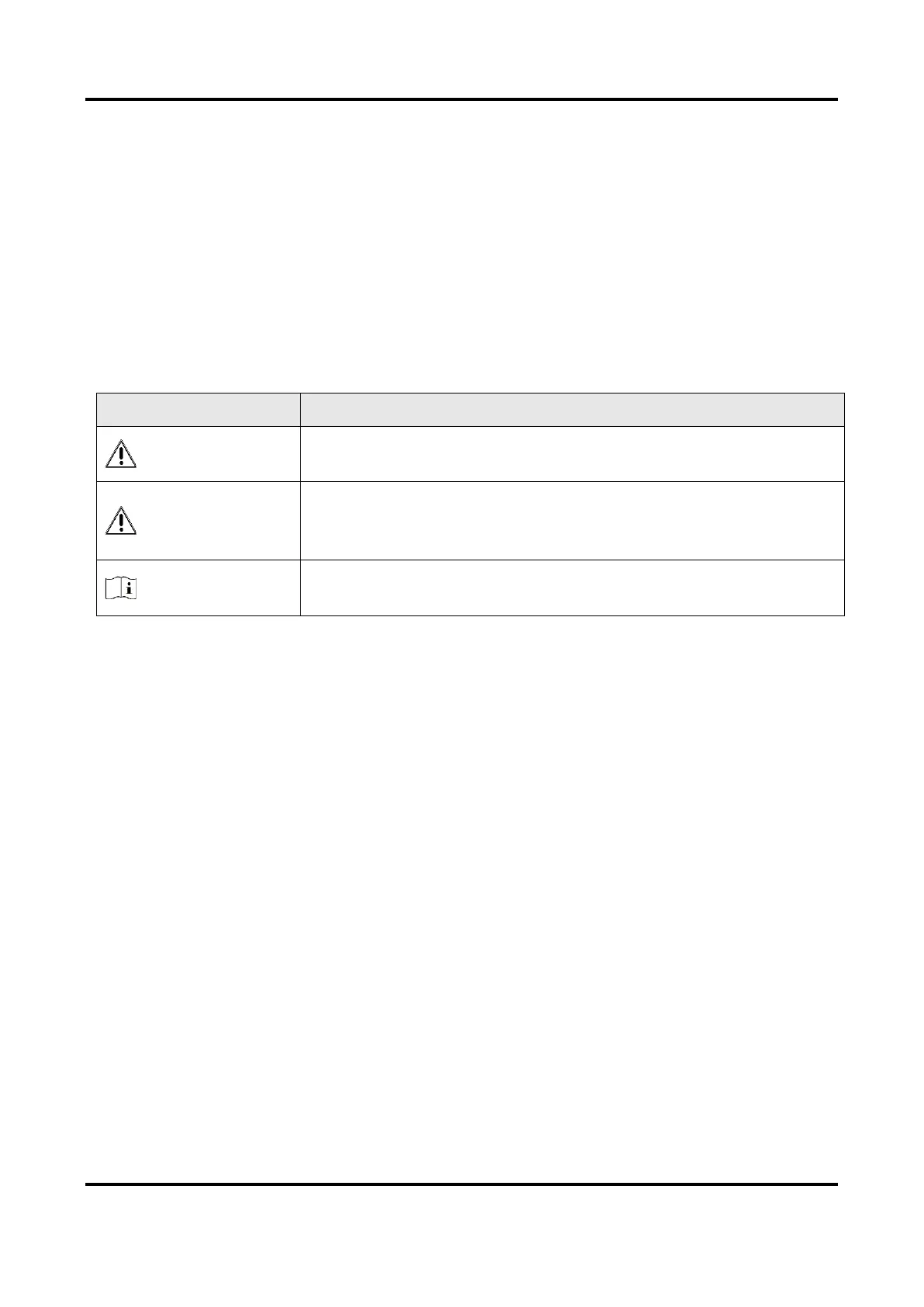Thermal Monocular User Manual
28
Safety Instruction
These instructions are intended to ensure that user can use the product correctly to avoid danger
or property loss.
Laws and Regulations
● Use of the product must be in strict compliance with the local electrical safety regulations.
Symbol Conventions
The symbols that may be found in this document are defined as follows.
Indicates a hazardous situation which, if not avoided, will or could
result in death or serious injury.
Indicates a potentially hazardous situation which, if not avoided,
could result in equipment damage, data loss, performance
degradation, or unexpected results.
●
Transportation
● Keep the device in original or similar packaging while transporting it.
● Keep all wrappers after unpacking them for future use. In case of any failure occurred, you need
to return the device to the factory with the original wrapper. Transportation without the
original wrapper may result in damage on the device and the company shall not take any
responsibilities.
● DO NOT drop the product or subject it to physical shock. Keep the device away from magnetic
interference.
Power Supply
● Input voltage should meet the Limited Power Source (5 VDC, 2A) according to the IEC61010-1
standard. Please refer to technical specifications for detailed information.
● Make sure the plug is properly connected to the power socket.
● DO NOT connect multiple devices to one power adapter, to avoid over-heating or fire hazards
caused by overload.
● The battery charger is included in the package. The input voltage for the supplied battery
charger should meet the Limited Power Source (5 VDC, 2 A).
● Use the power adapter provided by qualified manufacturer. Refer to the product specification
for detailed power requirements.
