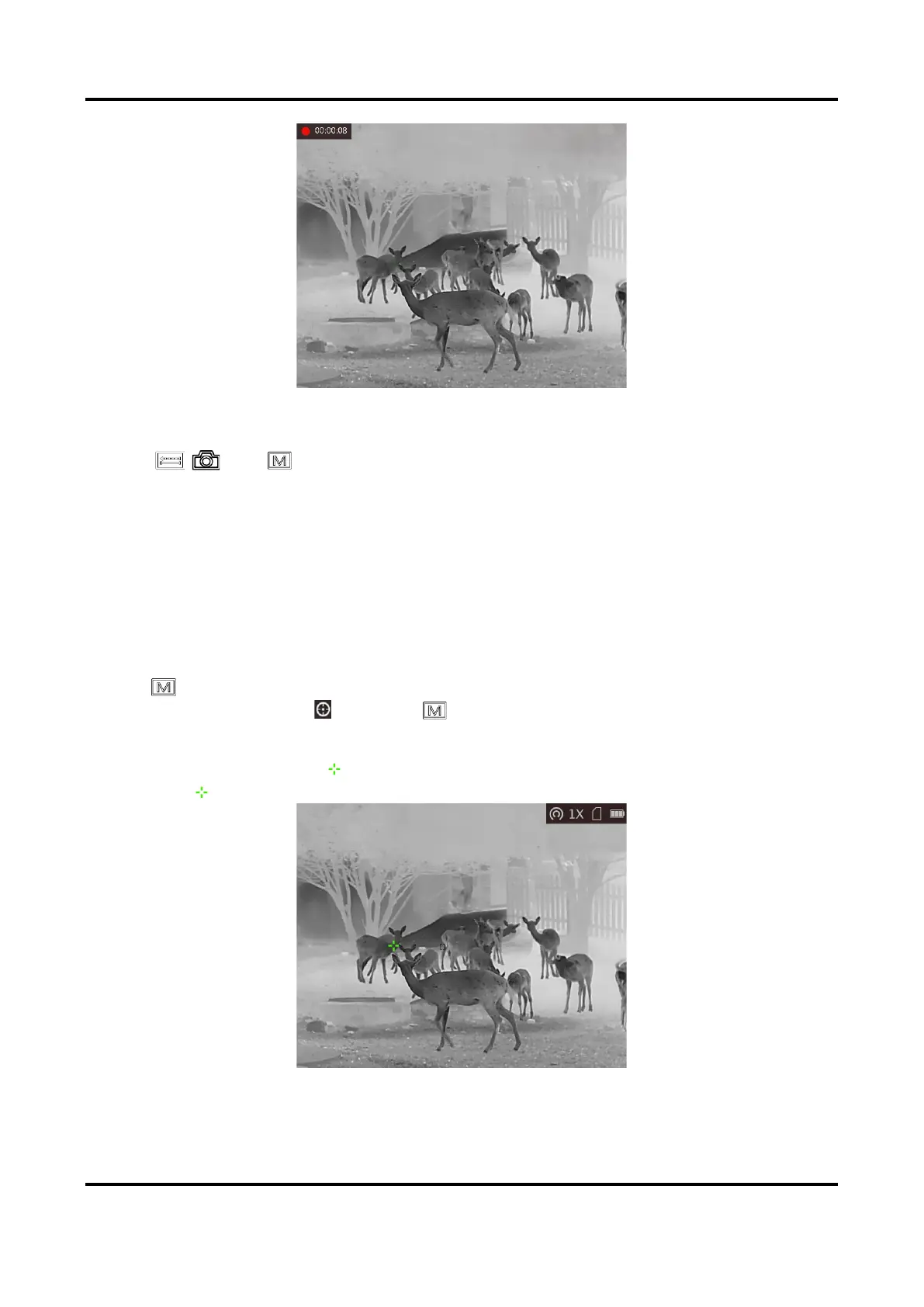Thermal Monocular User Manual
22
Figure 5-2 Start Recording
The left top of image displays the information of recording time.
2. Press / and at the same time again to stop recording.
What to do next
For exporting recording files, refer to Export Files.
5.5 Hot Tracking
The device can detect the highest temperature spot in the scene and mark it on display.
Steps
1. Hold to show the menu.
2. Rotate the wheel to select , and press to mark the spot of highest temperature.
Result
When the function is enabled, displays in the spot of highest temperature. When the scene
changes, the moves.
Figure 5-3 Hot Tracking
