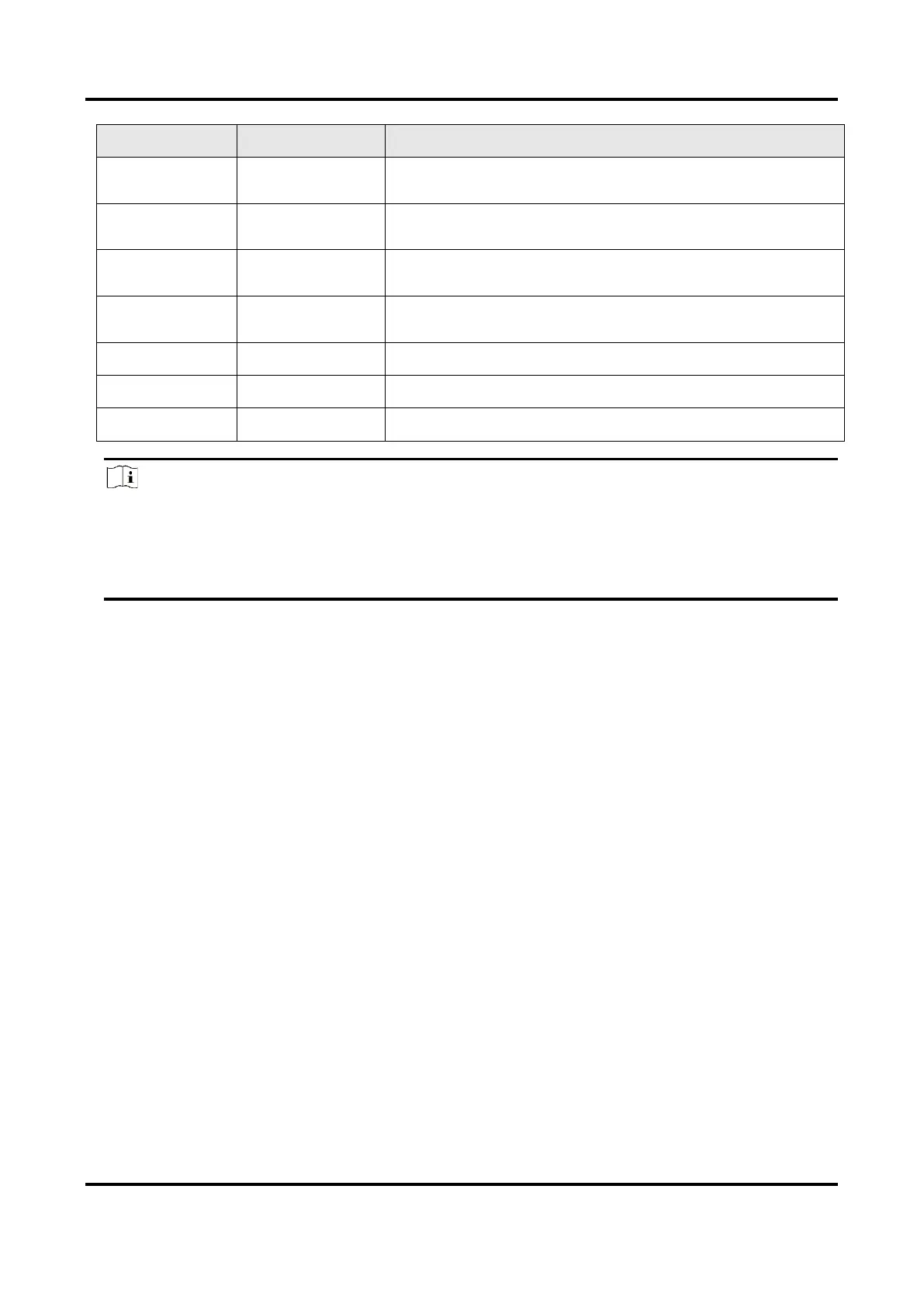Thermal Monocular User Manual
4
● Press: Measures the distance with laser
● Hold: Capture pictures
● Press: Switch palettes
● Hold: Enter/exit the menu
● Adjusts the digital zoom
● Selects functions in menu mode
● To connect the device to power supply or transmit data
with a type-C cable
● The piece placed closest to the eye to view the target
● Adjusts focus to obtain clear targets
● Indicates the on/off mode of the device
Note
● Press the Measure Key/Capture Key and Menu Key at the same time to start or stop
recording.
● Press the Power key, Measure Key/Capture Key and Menu Key at the same time to enter the
hidden menu.
