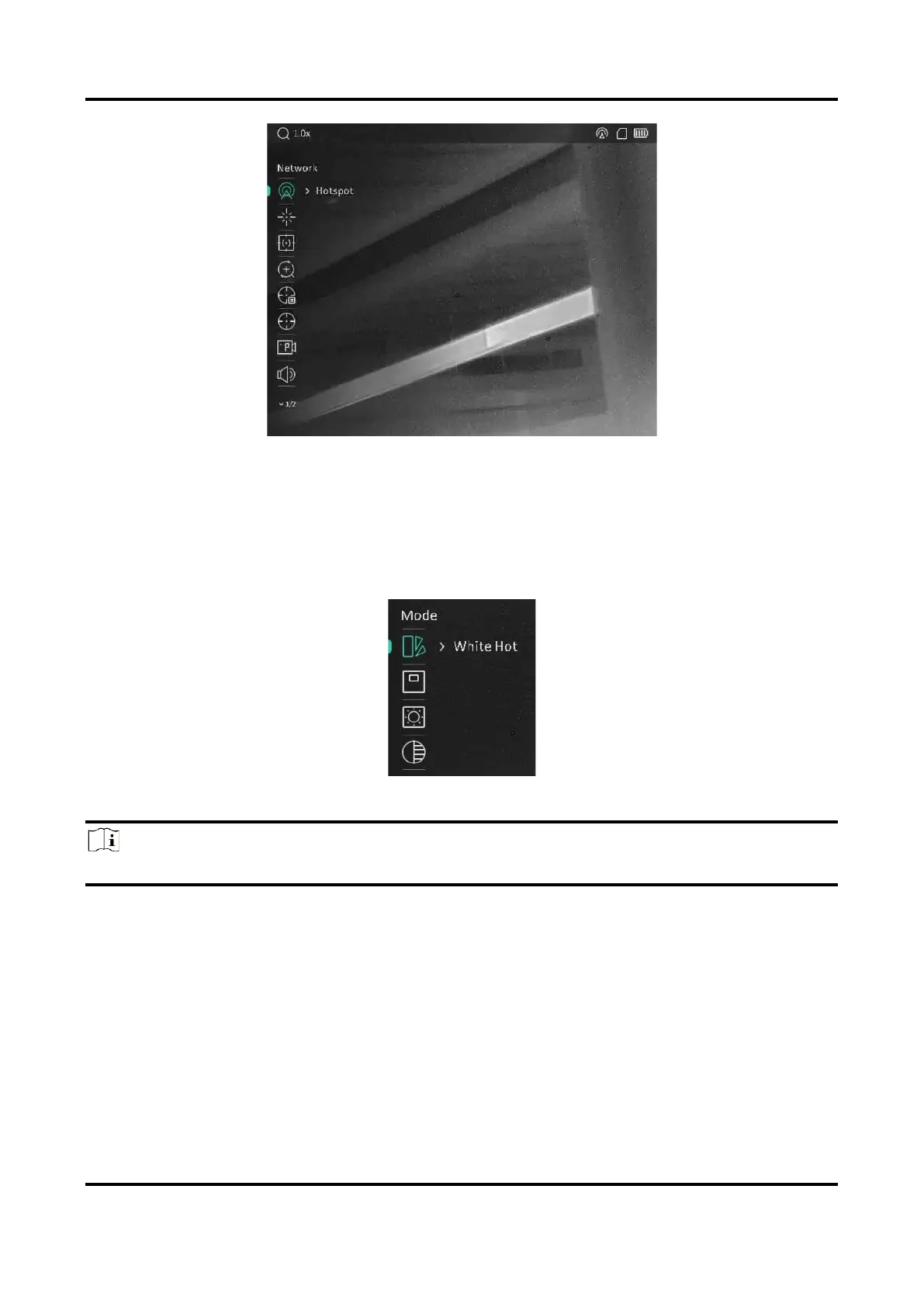Thermal Image Scope User Manual
8
Figure 2-7 Main Menu
2.5.2 Quick Menu
In the live view mode, press the wheel to show the quick menu. You can set parameters such as
Mode, PIP (Picture in Picture), Contrast and Brightness in the quick menu.
Figure 2-8 Quick Menu
Note
This function varies according to different camera models.
2.6 Client Software Connection
Connect the device to the HIKMICRO Sight app via hotspot, then you can capture picture, record
video, or configure parameters on your phone.
Steps
1. Search the HIKMICRO Sight app on App Store (iOS System) or Google Play™ (Android System) to
download it, or scan the QR code to download and install the app.
