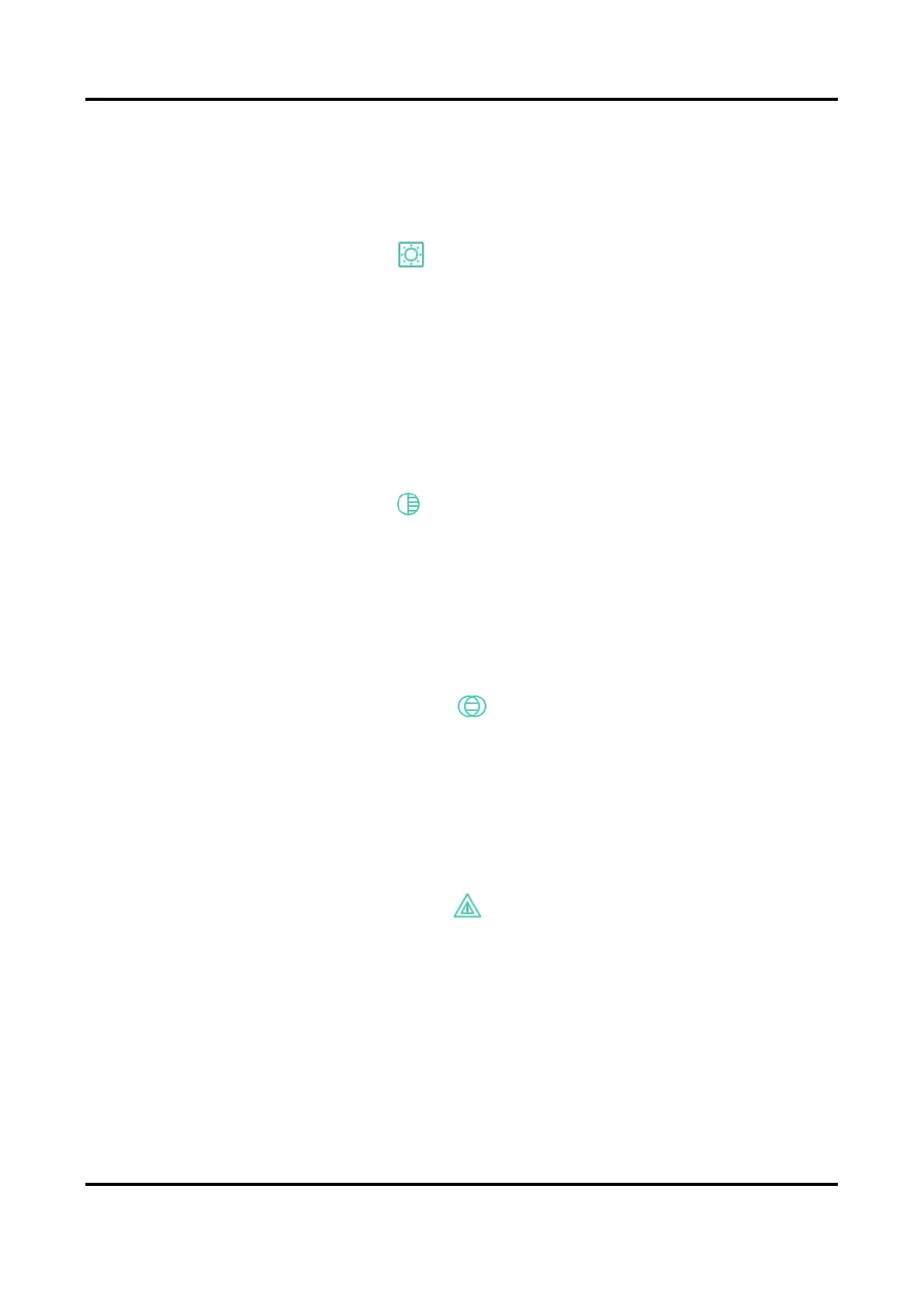Thermal Image Scope User Manual
13
3.3 Adjust Brightness
Steps
1. Press the wheel in live view mode to call the quick menu.
2. Rotate and press the wheel to select .
3. Rotate the wheel to adjust brightness.
4. Hold the wheel to exit and save.
In white hot mode, the higher the value of brightness is, the brighter the image is.
3.4 Adjust Contrast
Steps
1. Press the wheel in live view mode to call the quick menu.
2. Rotate and press the wheel to select .
3. Press and rotate the wheel to adjust contrast.
4. Hold the wheel to exit and save.
3.5 Adjust Tone
Steps
1. In the main menu, rotate the wheel to select .
2. Press and rotate the wheel to select a tone. Warm and Cold are selectable.
3. Hold the wheel to exit and save.
3.6 Adjust Sharpness
Steps
1. In the main menu, rotate the wheel to select
.
2. Press and rotate the wheel to adjust sharpness.
3. Hold the wheel to exit and save.
