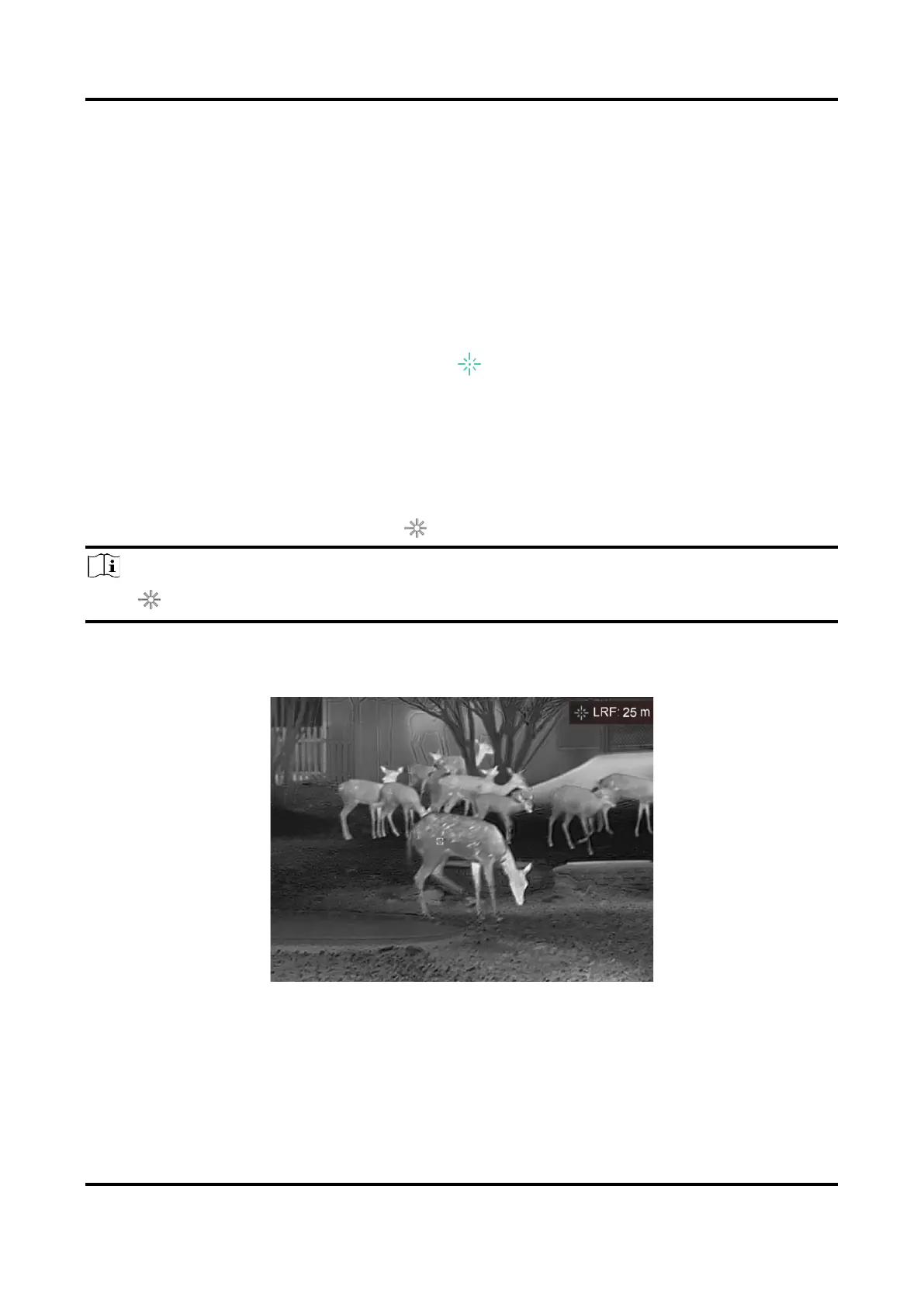Thermal Image Scope User Manual
22
Chapter 5 Measure Distance
The device can detect the distance between the target and the observation position with laser.
Before You Start
When measuring the distance, keep the hand and the position steady. Otherwise, the accuracy
may be affected.
Steps
1. In the main menu, rotate the wheel to select .
2. Press and rotate the wheel to select a laser ranging mode.
3. Press the wheel to confirm. Once and Continuous are selectable.
– Continuous: Measure the distance continuously, and the measurement duration can be
selected. The measurement result will be refreshed every 1 s.
– Once: Measure the distance once.
4. Hold the wheel to return to the live view mode.
6. Aim the cursor at the target and press to measure the target distance.
Note
Press twice in the live view mode to turn off Laser Ranging.
Result
The distance measurement result is displayed at the upper right of the image.
Figure 5-1 Distance Measurement Result
