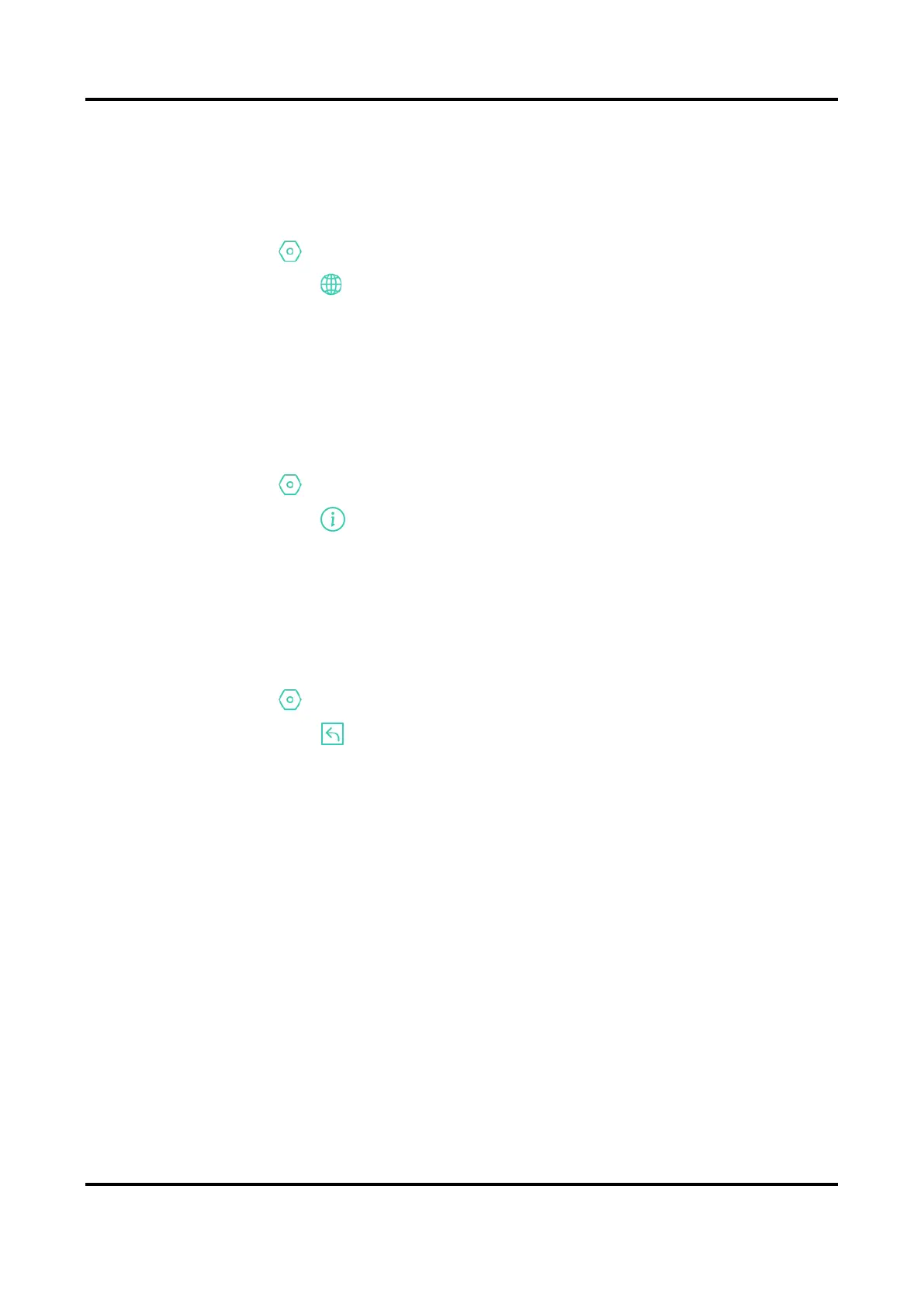Thermal Image Scope User Manual
29
7.4 Set Language
You can select the device language in this function.
Steps
1. In main menu, select General Settings and press the wheel to confirm.
2. Rotate the wheel to select .
3. Press and rotate the wheel to select a language. Press again to confirm
4. Hold the wheel to save and exit.
7.5 View Device Information
Steps
1. In main menu, select General Settings and press the wheel to confirm.
2. Rotate the wheel to select .
3. Press the wheel. You can view the device information such as version, and serial No.
7.6 Restore Device
Steps
1. In main menu, select General Settings and press the wheel to confirm.
2. Rotate the wheel to select .
3. Press the wheel to restore the device to defaults according to the prompt.
