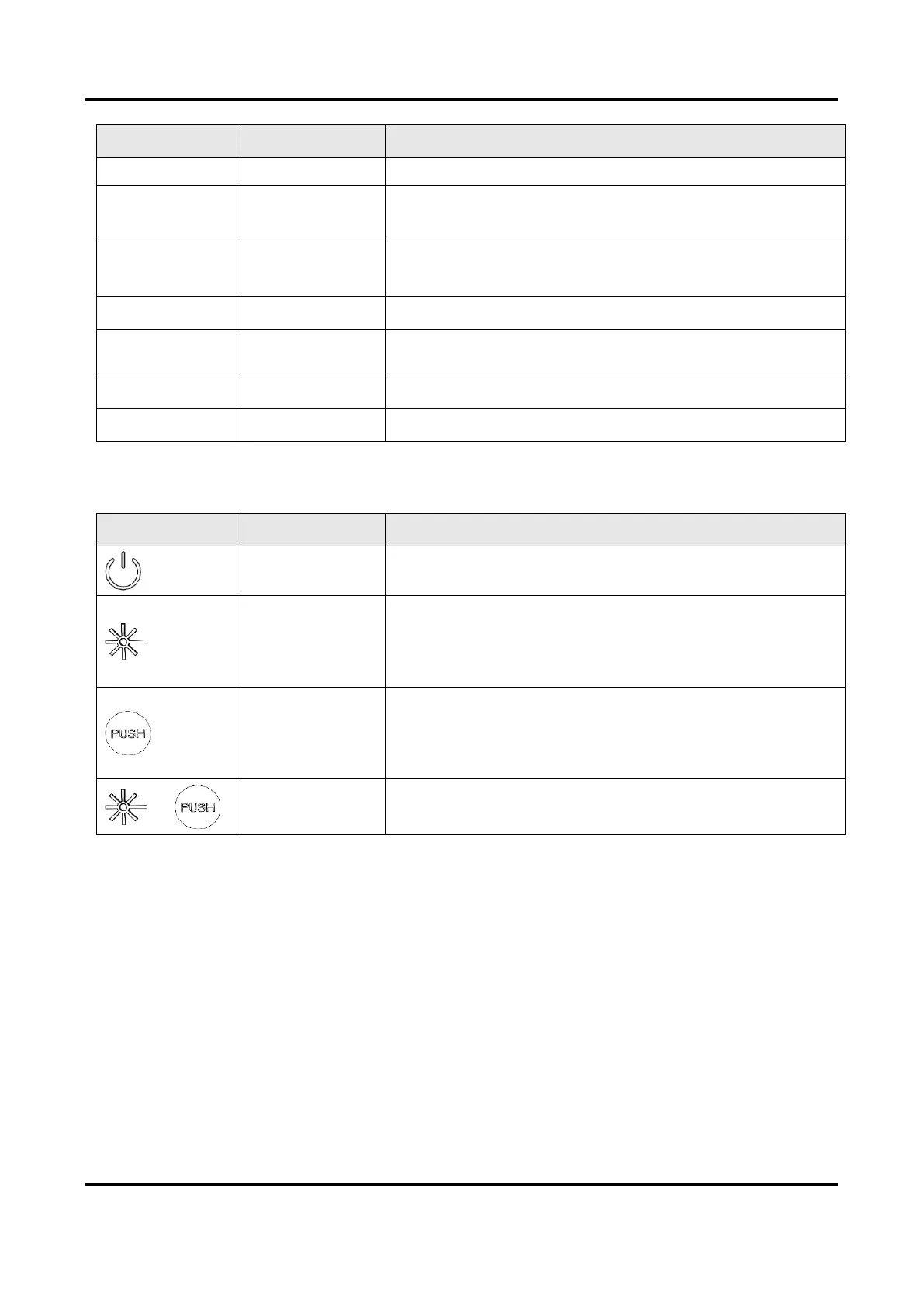Thermal Image Scope User Manual
3
Adjusts the dioptric setting.
The piece placed closest to the eye to view the target.
To connect the device to power supply or to transmit data
with a type-C cable.
To set functions and parameters.
Table 1-2 Button Description
● Press: Standby mode/Wake up device
● Hold: Power on/off
● Press once: Turn on laser ranging/Measure distance
with laser
● Press twice: Turn off laser ranging
● Hold: Capture snapshots
● Press: Call quick menu
● Hold: Enter main menu/Exit main menu and quick
menu
● Rotate: Switch digital zoom
● Press: Start or stop recording
● Hold: Correct non-uniformity of display (FFC)
