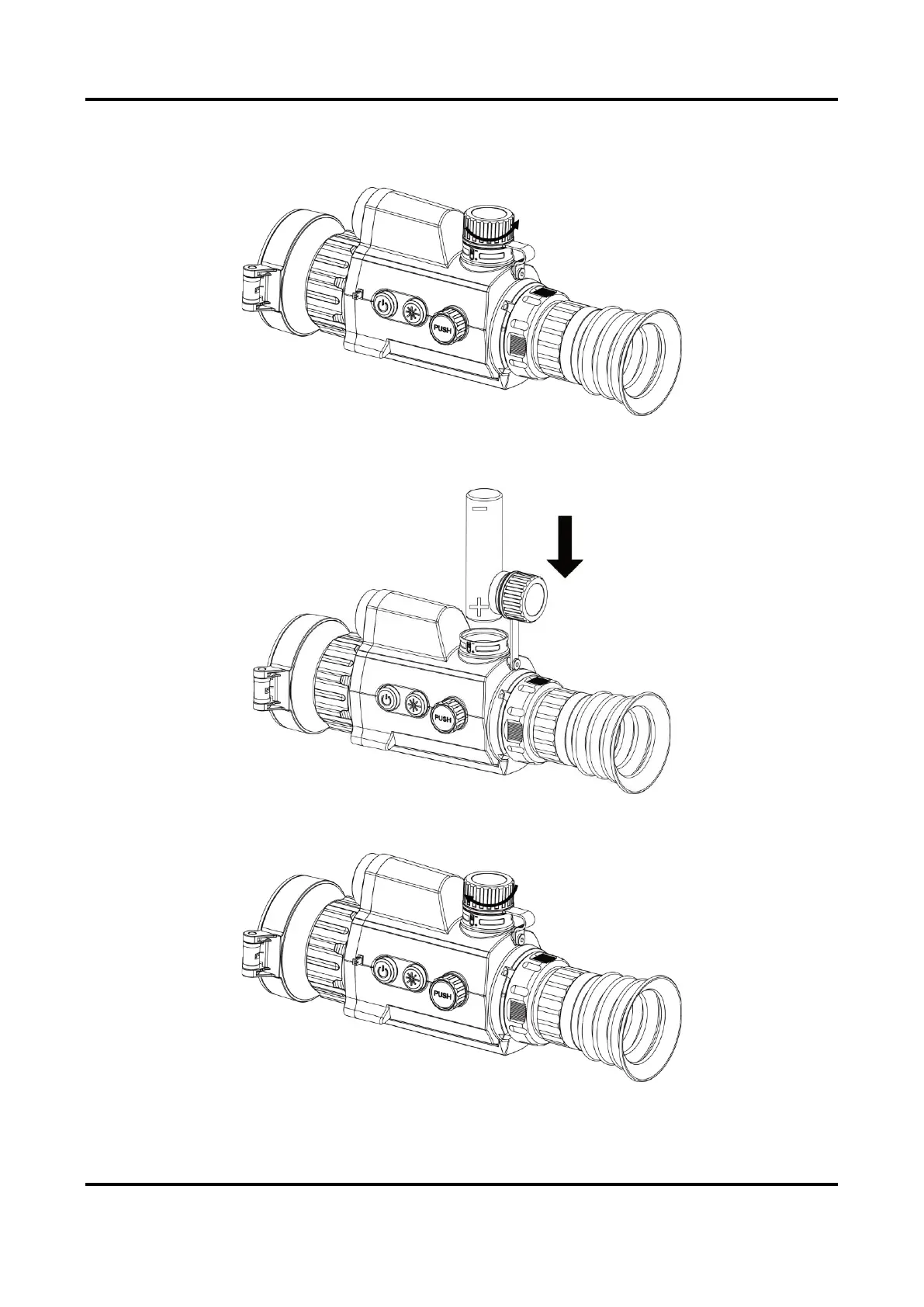Thermal Image Scope User Manual
5
Steps
1. Turn the battery cover counterclockwise to loosen it.
Figure 2-2 Open Battery Cover
2. Insert the battery into the battery compartment with the positive mark inward.
Figure 2-3 Install Battery
3. Turn the battery cover clockwise to tighten it.
Figure 2-4 Tighten Cover
