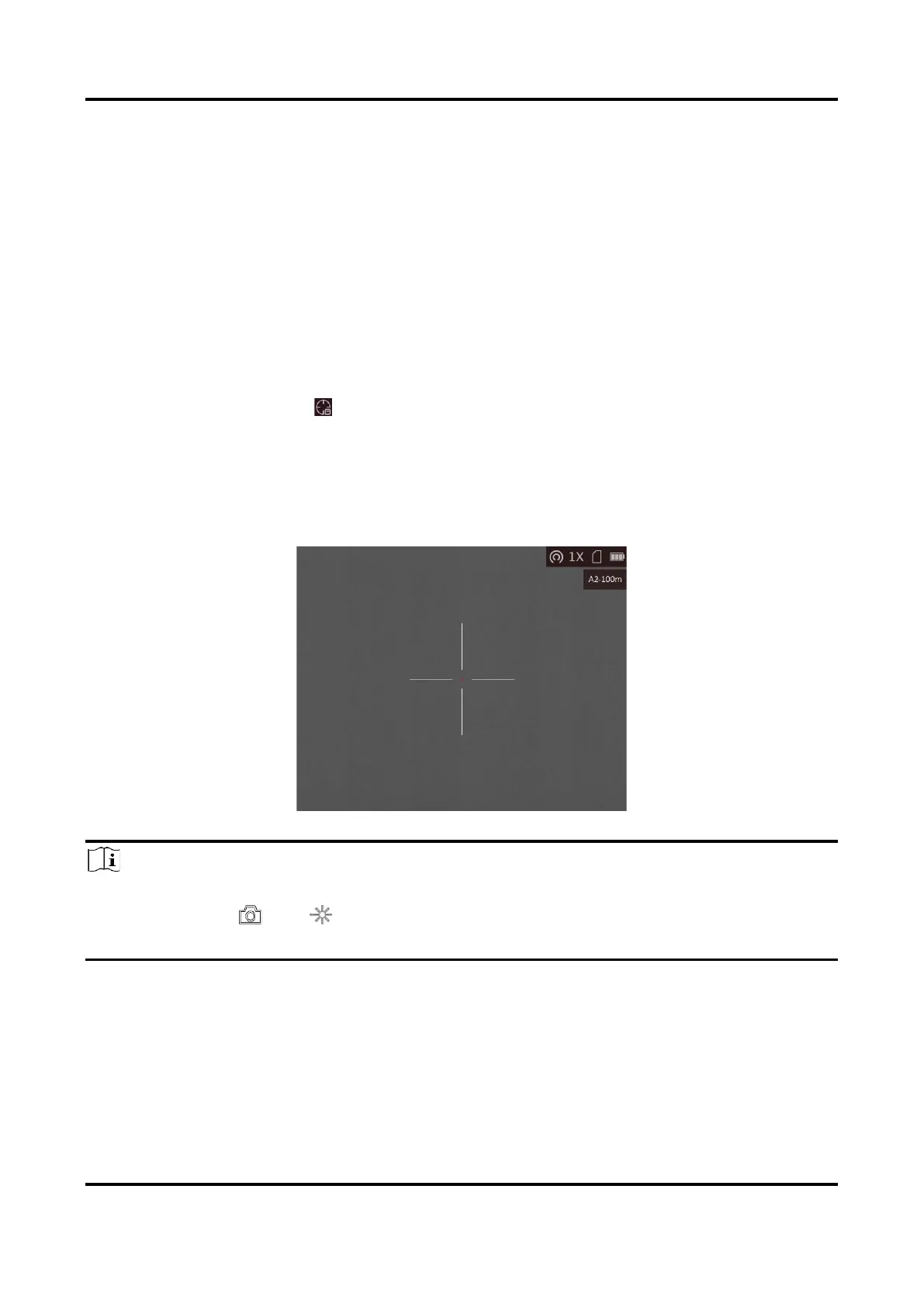Thermal Image Scope User Manual
15
Chapter 4 Zeroing
4.1 Select Reticle Group
If different users use the same device, the users can configure and save the reticle settings in their
respective reticle group.
Steps
1. In the live view mode, hold the wheel to show the menu.
2. Rotate the wheel to select .
3. Press the wheel to switch the reticle group.
4. Hold the wheel to save and exit.
Result
The right top of the image displays the reticle information. For example, A3-100 m means you are
using the No. 3 reticle in reticle group A, and the set range is 100 m.
Figure 4-1 Using a Reticle
Note
● There are 5 reticle groups in total, and you can configure 5 reticles in each reticle group.
● You can press and at the same time to switch the reticles in the selected reticle
group in the live view mode.
4.2 Set Reticle
You can select a reticle in the current reticle group, and set parameters such as type, color, and
