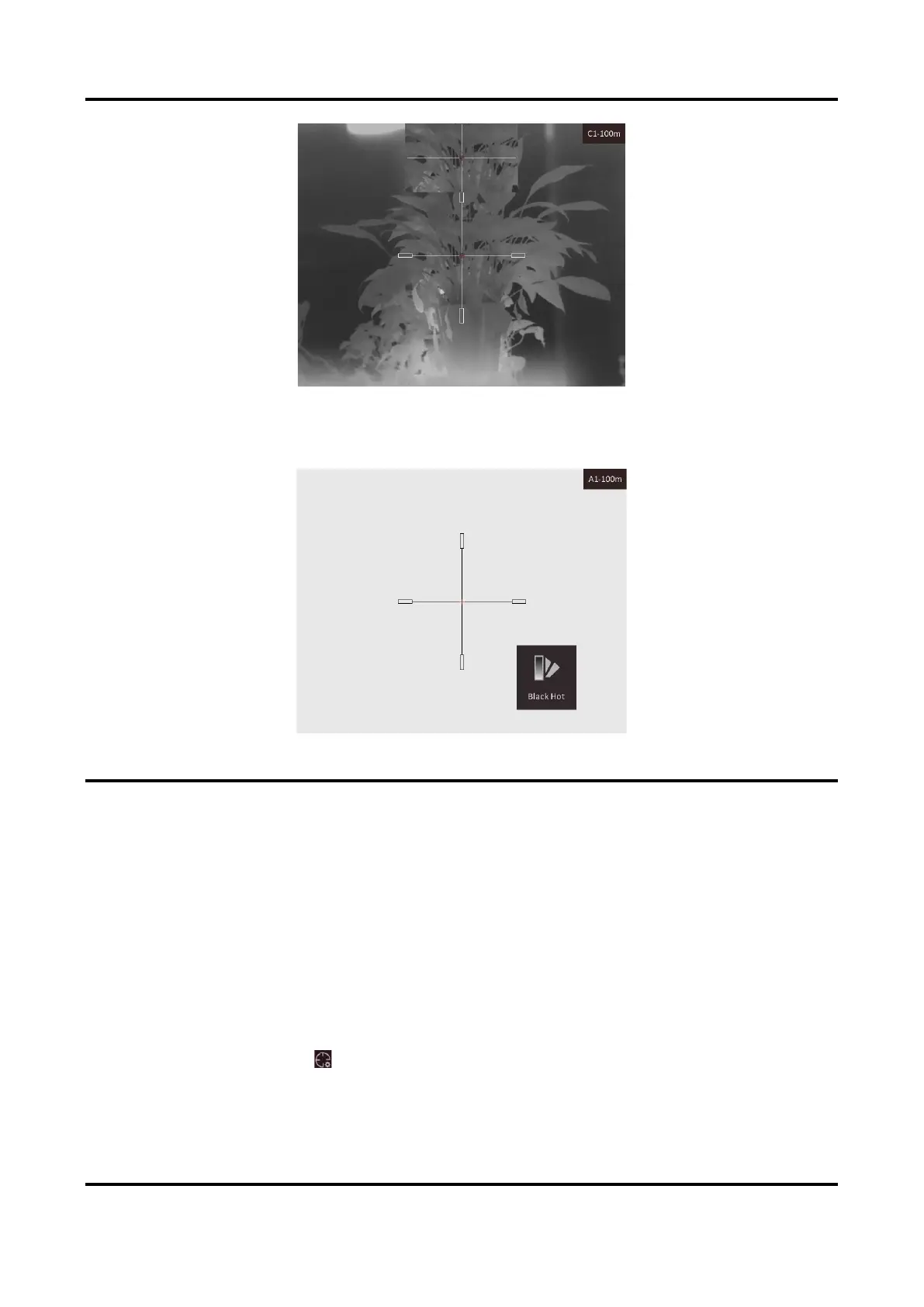Thermal Image Scope User Manual
17
Figure 4-2 PIP Effect in Reticle Mode
● In black hot mode, if you set the reticle color as white, the reticle will display black
automatically.
Figure 4-3 White Reticle in Black Hot Mode
4.3 Correct Reticle
Correcting the reticle can help you aim at the target with high accuracy by marking the offset
between the big reticle and small reticle.
Before You Start
Select a reticle group first.
Steps
1. In the live view mode, hold the wheel to show the menu.
2. Rotate the wheel to select , and press the wheel to enter the reticle setting interface.
3. Press the wheel to select a reticle No. you want to correct.