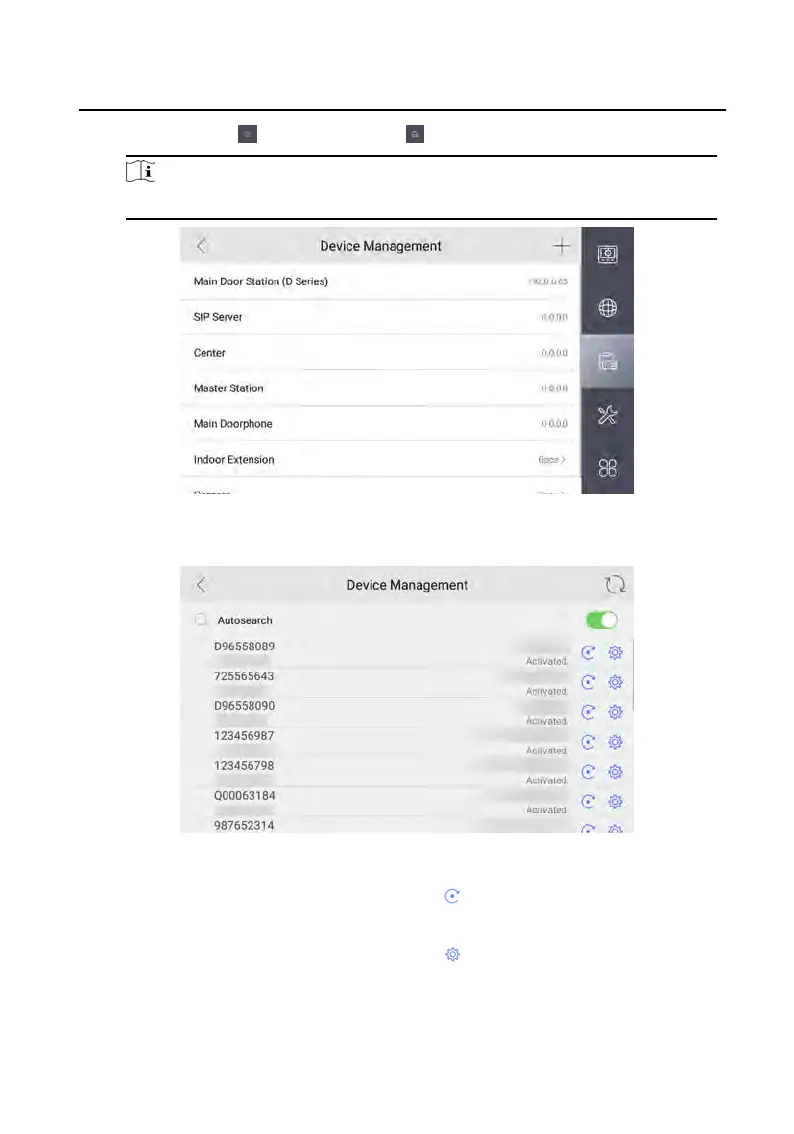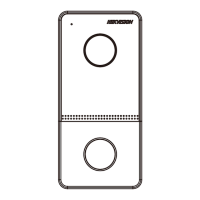1.
T
ap Sengs →
→ Conguraon → t
o enter the device management page.
Note
Default admin password is the acvaon password.
Figure 2-3 Device Management
2.
T
ap Main Door Staon to pop up the device informaon dialog.
Figure 2-4 Device Informaon
Restore the door staon via
indoor staon.
Tap to restore the parameters of the
door staon.
Modify the IP address of the
link
ed door staon.
Tap
to modify the IP address of door
staon.
3.
Select the de
vice to link. Edit the network parameters.
Video Intercom 9 Series Indoor Staon
Conguraon Guide
4
