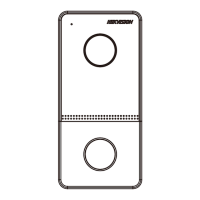Do you have a question about the HIKVISION 9 Series and is the answer not in the manual?
Guides users through the process of activating the indoor station by creating a password and confirming it.
Explains the necessary configuration settings for the indoor station before its initial use.
Details how to configure network parameters, including IP address, for the indoor station's proper operation.
Explains how to set network parameters for devices linked to the indoor station, such as door stations.
Describes how to assign indoor station numbers and extension numbers for intercom functionality.
Provides steps to add a camera to the indoor station, including device name and IP address.
Explains how to configure zone types, alarm types, and delay times for up to 8 zones.
Details how to edit duress codes, unlock passwords, and arm/disarm passwords for the indoor station and extension.
Guides on synchronizing the system time, including manual configuration and NTP setup.
Explains how to configure ringtones, ring duration, call forwarding, and volume settings.
Provides instructions on restoring the indoor station to its default settings or all parameters.
Covers system settings such as language, brightness adjustment, and viewing device information.
Explains how to connect the indoor station to a mobile client via Cloud Service.
Details how to enable and configure shortcut functions like Call Elevator and Zone Alarm Locally.
Guides on activating an indoor station remotely using the iVMS-4200 client software.
Covers managing video intercom devices, including activation, adding, editing, and deleting.
Explains the process of adding online or offline video intercom devices to the client software.
Describes how to modify the network information of a selected device from the device list.
Covers configuring various system parameters like ringtone, ring duration, and speaking duration.
Explains how to configure device settings remotely via the client software.
Details how to view and edit device information, general parameters, and time settings remotely.
Covers remote configuration of video intercom parameters like device number, time, and password.
Explains remote network configuration, including local network settings and SIP settings.
Guides on managing persons and their access cards, including organization and person setup.
Details how to add, modify, and delete organizations within the client software.
Explains how to add persons, issue cards, and manage person information in batches.
| Operating System | Embedded Linux |
|---|---|
| Video Compression | H.264 |
| Audio Input | Built-in microphone |
| Audio Output | Built-in speaker |
| Display Resolution | 1024 x 600 |
| Ethernet | 10/100 Mbps |
| Network Protocol | TCP/IP |
| RS-485 | 1 |
| Power Supply | DC 12V |
| Working Temperature | -10°C to +55°C |
| Camera | 2MP |
| Network | Wi-Fi |
| Operating Temperature | -10°C to +55°C |
| Display Screen | 7-inch colorful TFT LCD |