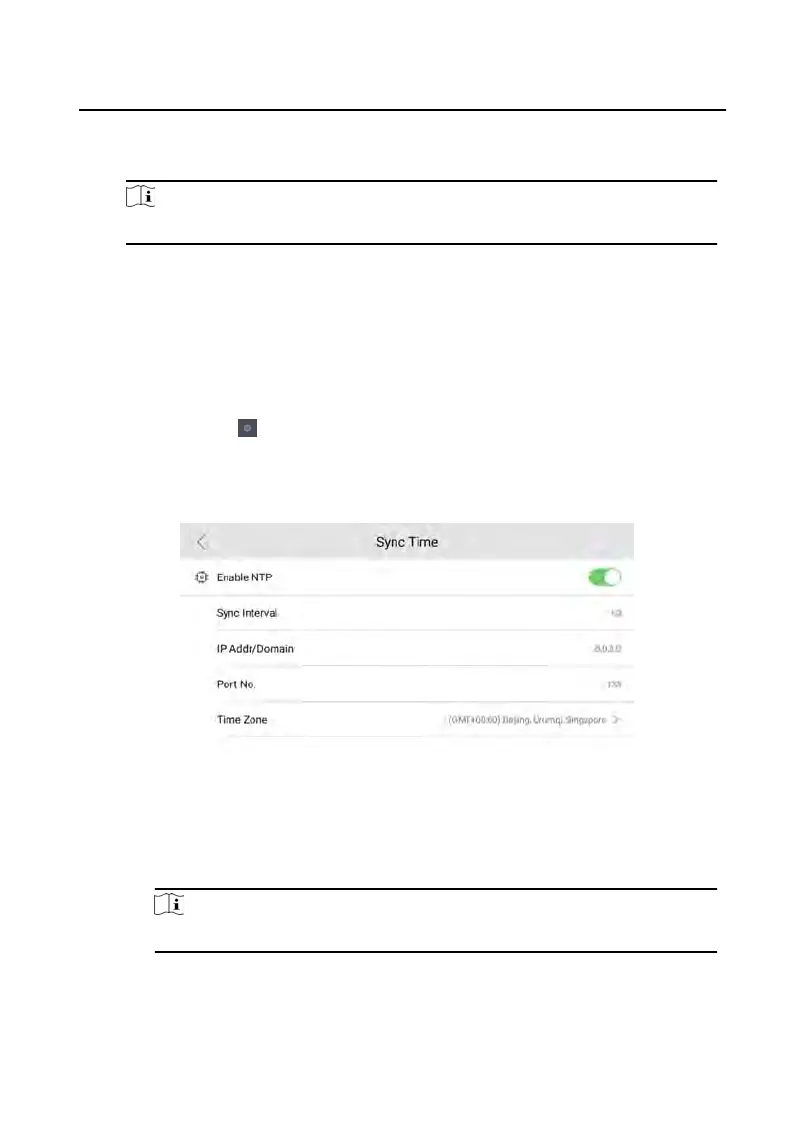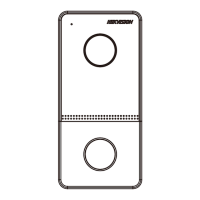4.
Cr
eate a new password and conrm it.
5.
T
ap OK to save the sengs.
Note
Indoor Extension only supports admin password and arm/disarm password.
6.
Enable S
witch Scene without Password and enter the arm/disarm password.
There is no need to enter the password during scene mode switching.
2.4 Synchronize Time
Steps
1.
T
ap Sengs →
→ Time to enter the me sengs page.
2.
S
ynchronize the system
me.
-
Congure the Date Format, Time Format, Date Sengs and Time manually.
-
Tap Sync Time to enable NTP.
Figure 2-10 Sync Time
Set the synchronizing interval, enter the IP address/domain of NTP server
and port No., and select the me zone.
Note
The default unit of synchronizing interval is minute.
2.5 Sound Sengs
Video Intercom 9 Series Indoor Staon Conguraon Guide
10
