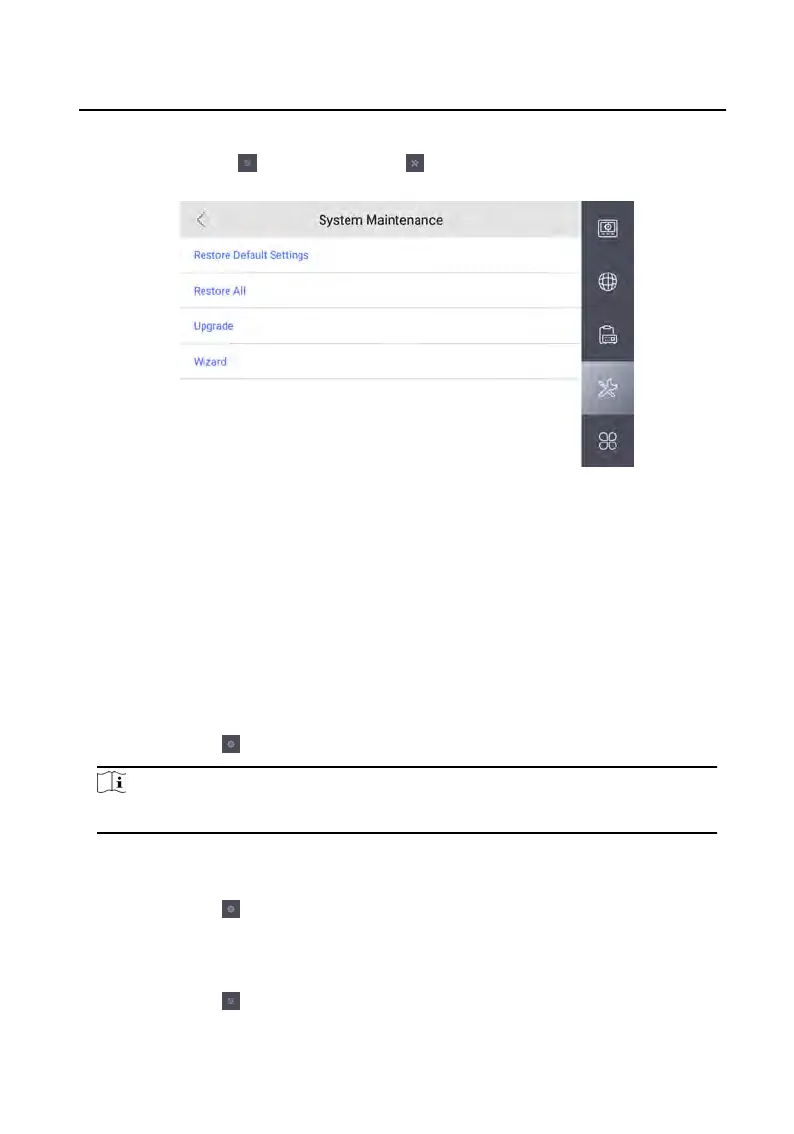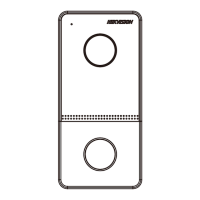Steps
1.
T
ap Sengs →
→ Conguraon → t
o enter the restore default sengs
page.
Figure 2-12 Restore Default Sengs
2.
T
ap Restore Default Sengs to restore the default
sengs and reboot the
system.
3.
Tap Restore All to restore all parameters and reboot the system.
2.7 System Sengs
Language
Tap Sengs →
→ Language
to change the system language.
Note
The indoor staon supports 5 languages.
Brightness Adjustment
Tap Sengs → t
o adjust the brightness.
View Device Informaon
Tap Sengs →
→ Device Informaon to enter the page.
Video Intercom 9 Series Indoor Staon
Conguraon Guide
12
