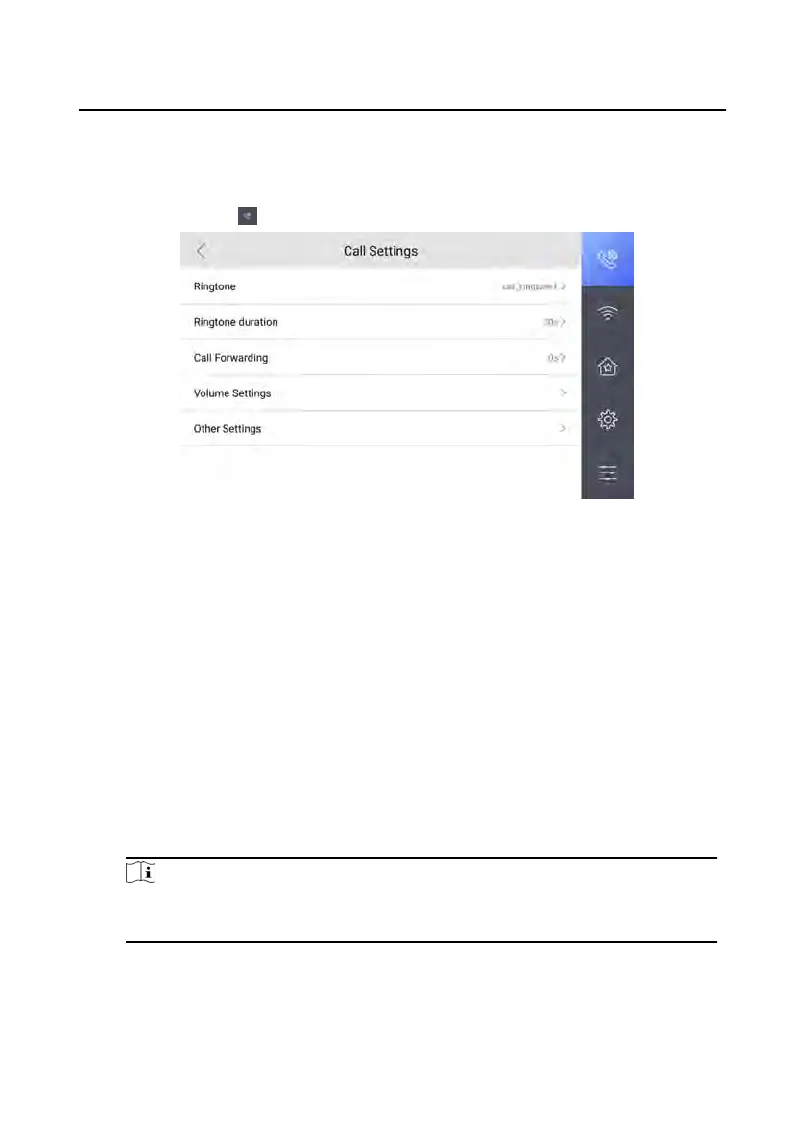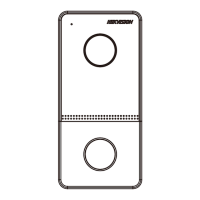You can set the ringtone, ring duraon, call forwarding me, volume of microphone
and loudspeak
er and enable/disable touch sound on call sengs page.
Steps
1.
Tap Sengs →
t
o enter the call sengs page.
Figure 2-11 Call Sengs
2.
Se
t corresponding parameters.
Ringtone
There are 3 ringtones by default, and you can custom and import at most 4
ringtones via Batch Conguraon Tool or iVMS-4200 Client Soware.
Ringtone Duraon: The maximum duraon of indoor staon
when it is called
without being accepted. Ringtone duraon ranges from 30 s to 60 s.
Call Forwarding
The ring duraon limit beyond which the call is automacally forwarded to
the mobile phone designated by the resident. Call forwarding ranges from 0
s to 20 s.
Volume Sengs
Adjust the prompt sound volume, call volume and touch sound.
Note
Indoor Extension does not support the ring duraon
sengs, or call forwarding
sengs.
2.6 Restore Indoor Staon
Video Intercom 9 Series Indoor Staon Conguraon Guide
11
