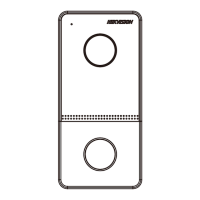•
Click ... t
o select the upgrade
le and click Upgrade to remote upgrade
the device. The process of remote upgrade will be displayed in the
process bar.
•
Select a language, and click Save to change the device system language.
Note
•
The de
vice supports 11 languages: English, Russian, German, Italian,
French, Portuguese, Spanish, Turkish, Arabic, Polish, and Vietnamese.
•
Reboong the device is required aer you change the system language.
User
Click User t
o enter the user informaon eding page.
Select the user to edit and click Modify to enter the user parameter page.
Figure 3-6 User Page
Note
•
The ne
w password and conrm password should be idencal.
•
Aer
eding the password of device, click refresh buon from the
device list, the added device will not be there. You should add the device
again with new password to operate the remote conguraon.
Video Intercom 9 Series Indoor Staon Conguraon Guide
23

