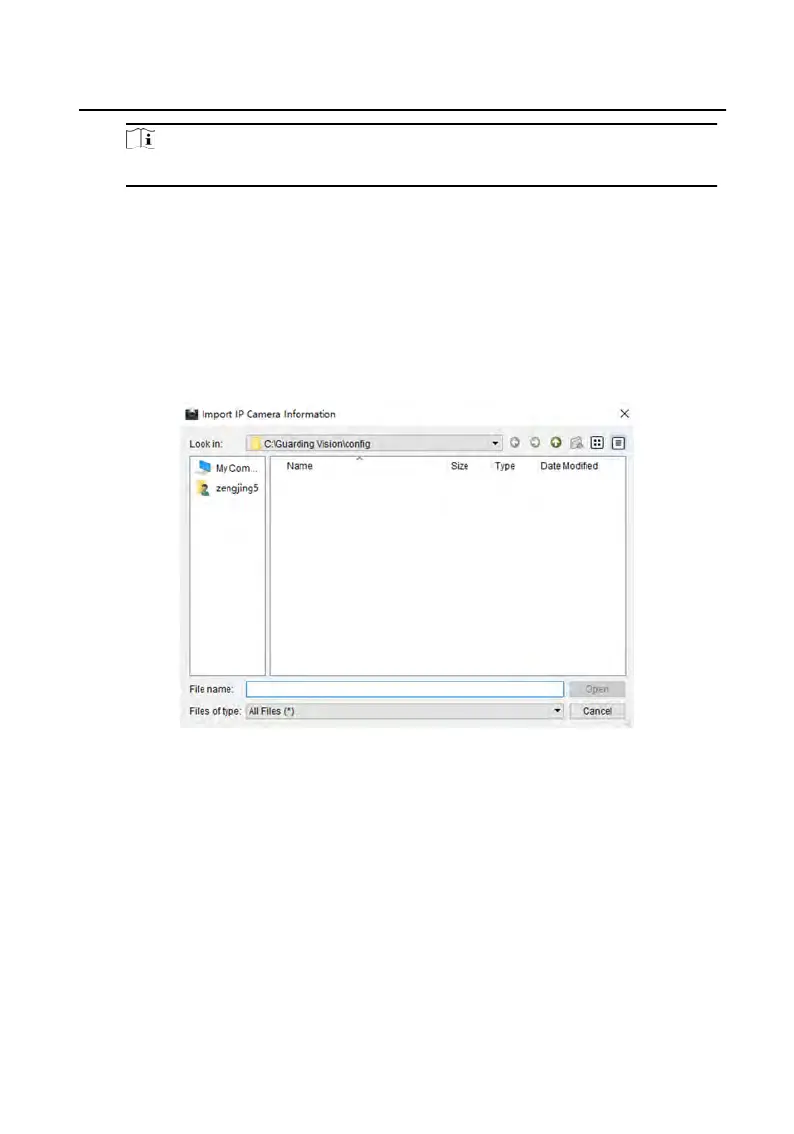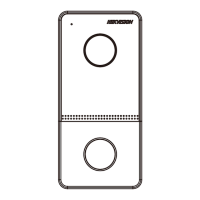Note
Indoor extension does not support this funcon.
Export and Import Added Device Informaon
Steps
1.
Click Export t
o export the added device informaon le.
2.
E
dit parameters of added devices in batch in the exported le.
3.
Click Import t
o pop up imporng box, and open the edited added device
informaon
le.
Figure 3-12 Import Added Device
Informaon
Volume Input and Output
Steps
1.
Click V
olume Input/Output to enter the volume input and output page.
Video Intercom 9 Series Indoor Staon
Conguraon Guide
28
