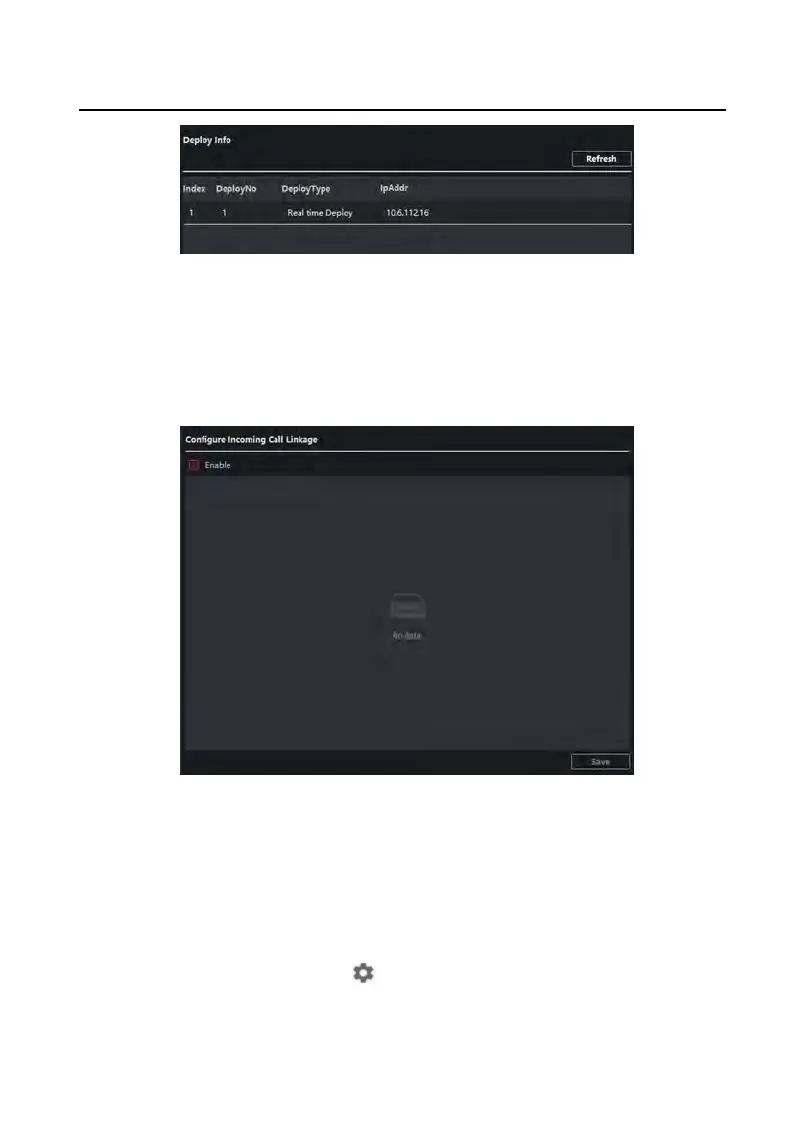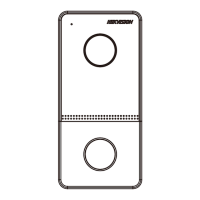Figure 3-15 Deploy Info
Incoming Call Linkage
Steps
1.
Click Inc
oming Call Linkage to enter conguraon the page.
Figure 3-16 Incoming Call Linkage
2.
Enable and select trig
gers.
When the calling incoming, the alarm you linked will be triggered.
Relay
Click R
elay. Select a relay and click
and set the relay name and output delay
me. Click OK t
o save the sengs.
Video Intercom 9 Series Indoor Staon Conguraon Guide
30
