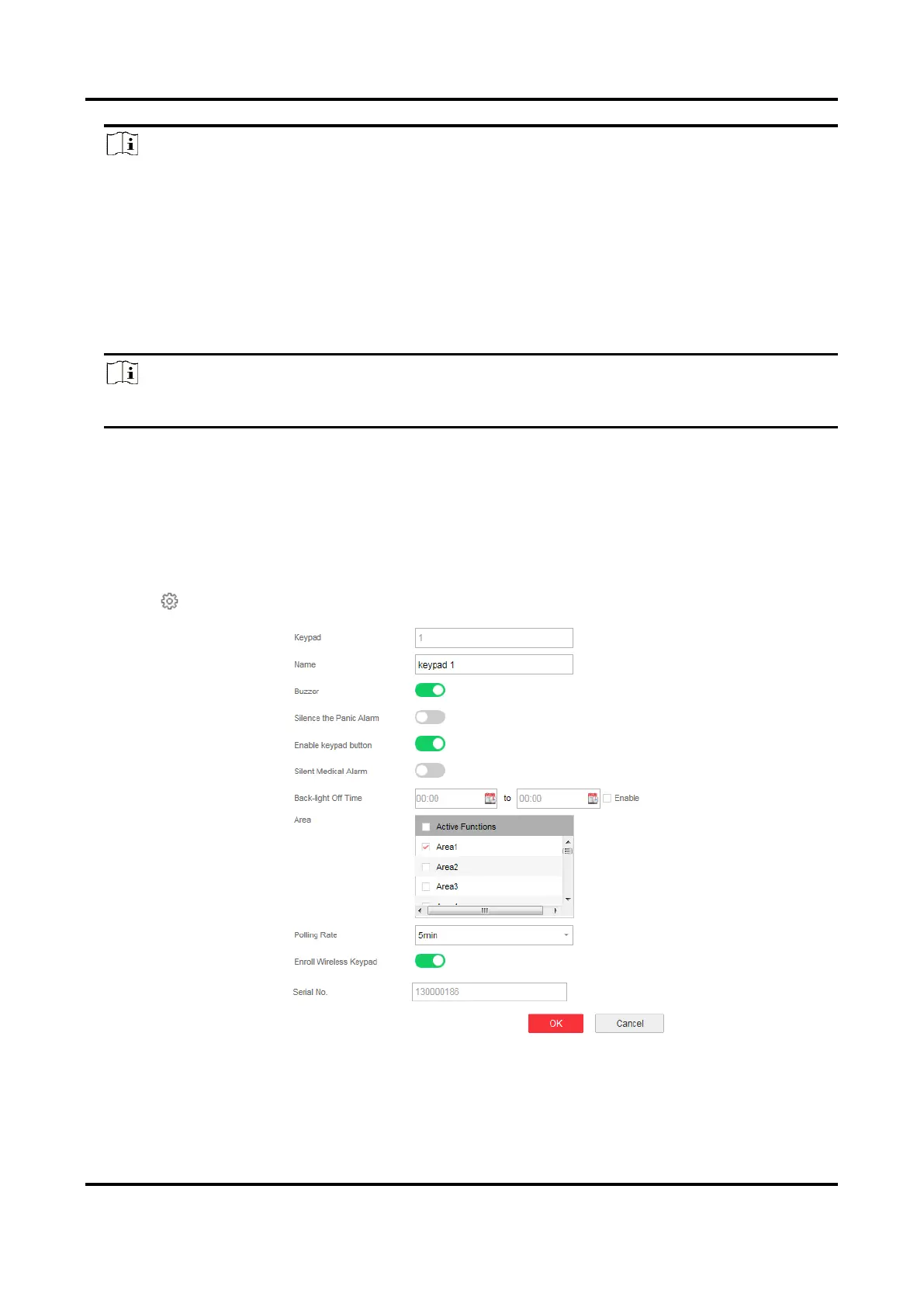AX PRO User Manual
55
Note
The available sounder volume range is from 0 to 3 (function varies according to the model of
device).
5. Enable Enroll Wireless Sounder and set the sounder serial No.
6. Select the linked area.
7. Select to enable Alarm LED Indicator, Alarm Buzzer, Arm/Disarm LED Indicator, and
Arm/Disarm Buzzer.
8. Set the Polling Rate and Alarm Duration.
9. Click OK.
Note
After the sounder is configured, you can click Status → Sounder to view the sounder status.
Keypad
You can set the parameters of the keypad that is enrolled to the AX PRO.
Steps
1. Click Device → Keypad to enter the page.
2. Click to enter the Keypad Settings page.
3. Set the keypad name.
4. Check the check box to enable the function of buzzer, silent panic alarm, silent medical alarm,
and keypad button.
