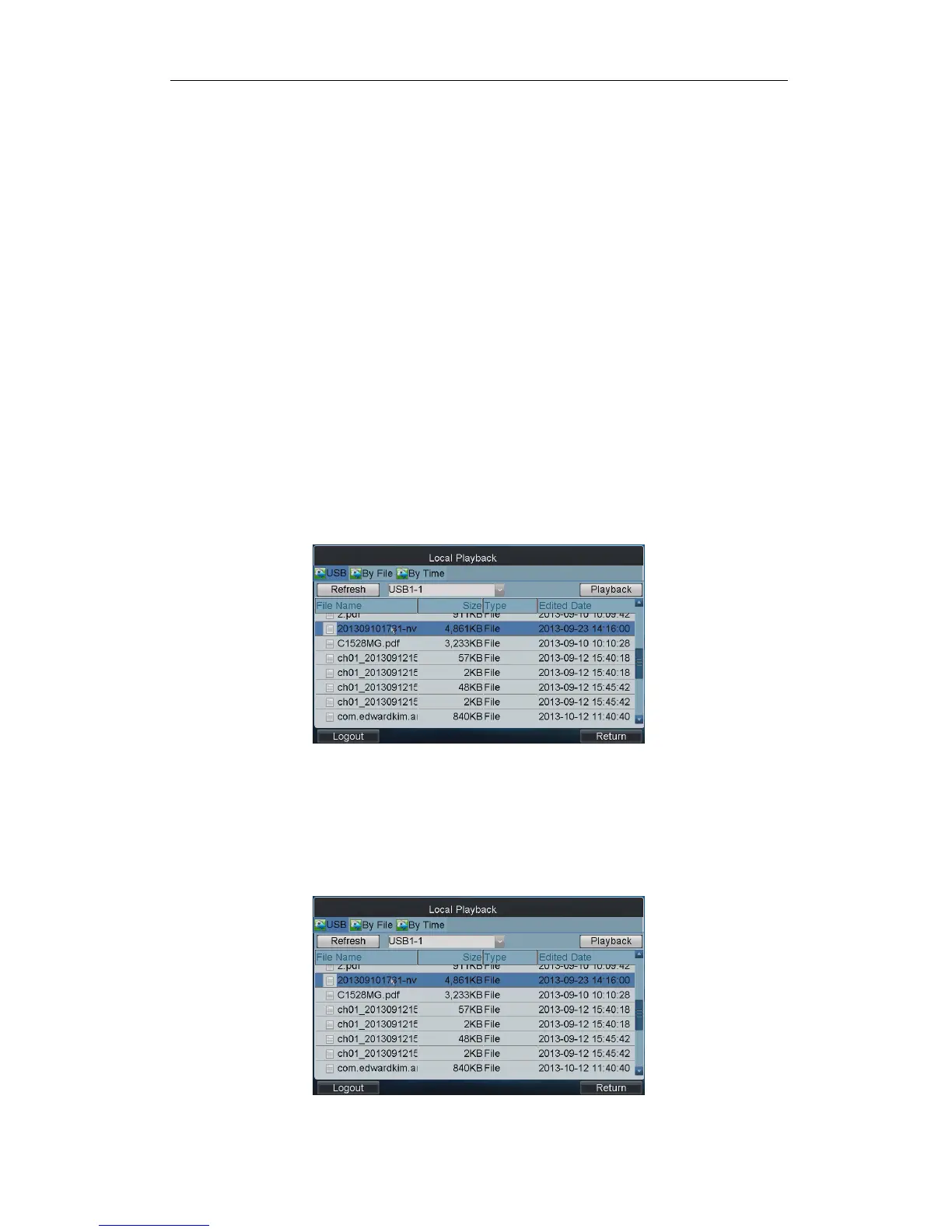Quick Operation Guide of DS-1100KI Network Keyboard
11
2. Press the Num + WIN keys to select the display window.
Note: When the current window is in cycle view mode, the keyboard will be unable to automatically connect with
the camera and now it is invalid to operate the joystick.
Method 2:
1. Press the Num + CAM keys to directly select the camera.
2. When the camera connected to the keyboard supports PTZ function, operate the joystick and
LIGHT/WIPER/FOCUS±/IRIS±/ZOOM buttons to realize PTZ control.
When the purpose of AUX1/AUX2 key has been set to PTZ Speed, you can use the key to adjust the PTZ control
speed.
3.4 Playback
3.4.1 Local Playback
The video files stored in the encoding device can be played back through the related decoder. Three playback
modes are available: playback by USB file, playback by time and playback by file.
Click Playback on the main interface to enter the Local Playback interface.
Playback by USB File
Steps:
1. Connect your USB disk to the keyboard.
2. Click the USB tab on the Local Playback interface to enter the Playback by USB File interface.
3. Select the video file from the USB disk for playback.
