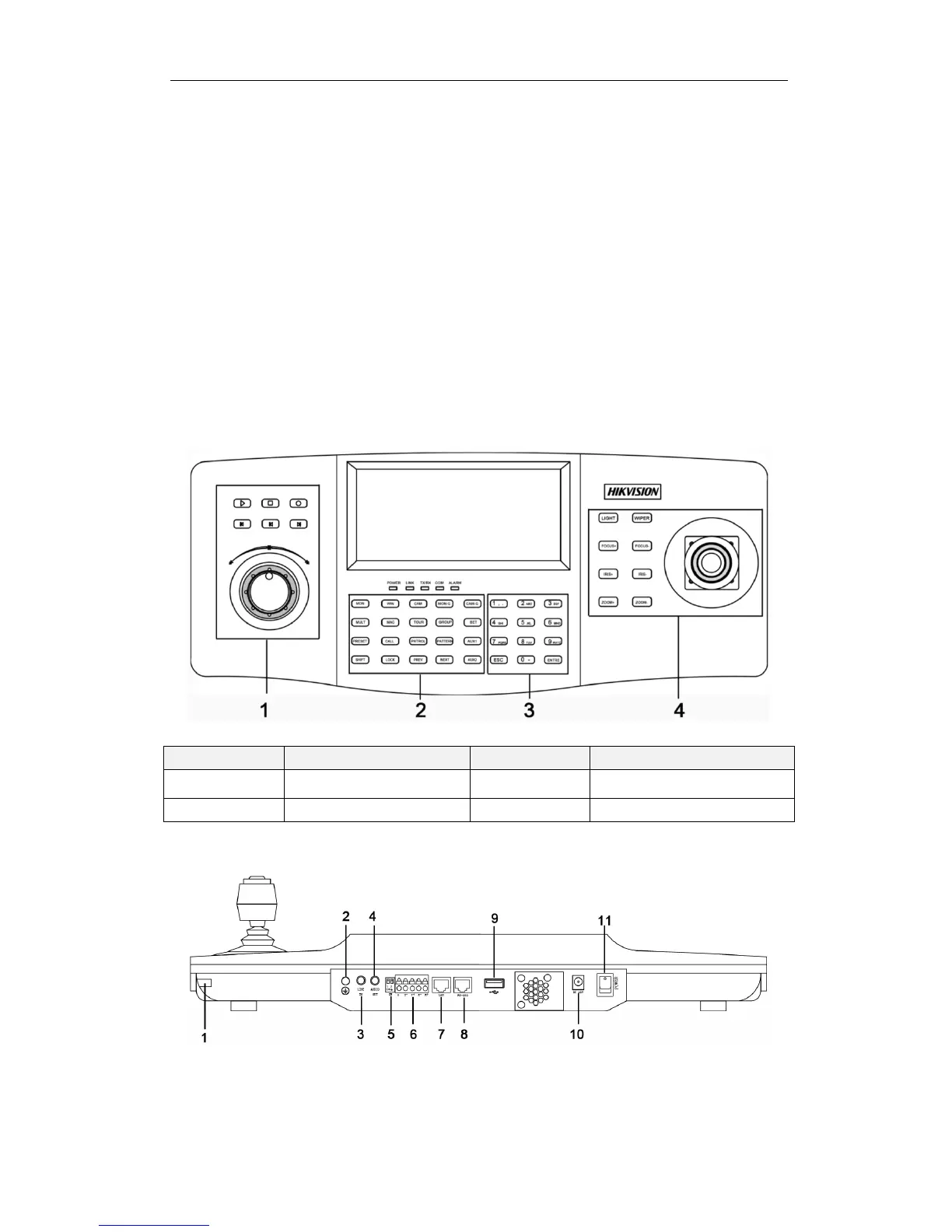Quick Operation Guide of DS-1100KI Network Keyboard
3
Chapter 1 Introduction
1.1 Overview
DS-1100KI Network Keyboard can be used to control the camera/speed dome, display of decoded video on TV wall,
control of matrix, as well as support 1 channel of video view at up to 1080P resolution. Designed with touch screen,
it is easy to operate and configure settings.
1.2 Appearance
Front View:
Description of panel:
