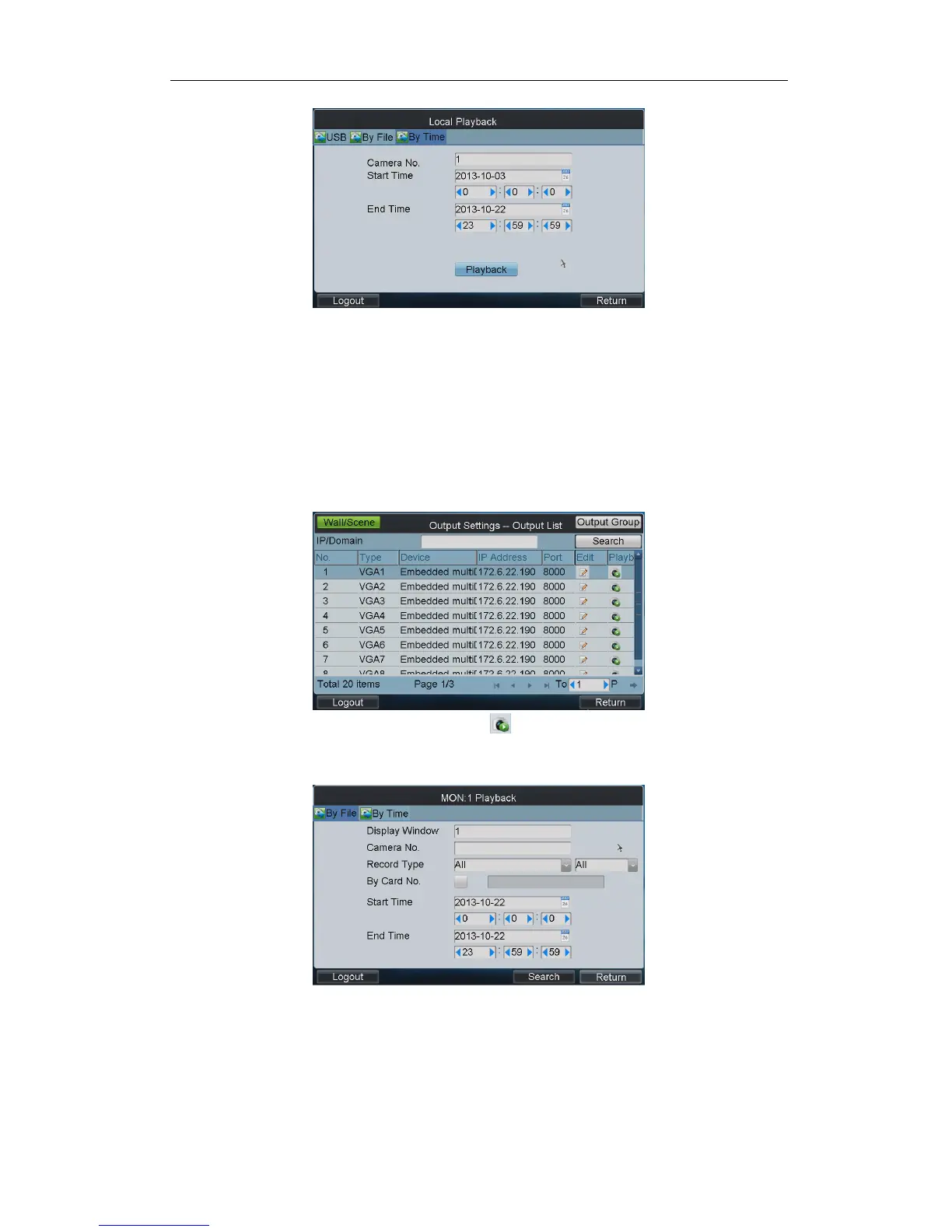Quick Operation Guide of DS-1100KI Network Keyboard
13
2. Input the Camera No. for playback.
3. Set the start time and end time of the video files for playback.
4. Click Playback to play back the recoded video.
3.4.2 Playback of Decoded Video on Monitor
Click Output on the main interface to enter the Output Settings interface. The list has displayed all output
channels added to the current login operator user.
Select an output channel from the output list and click the icon to enter the Playback interface.
Note: Before operating the playback, you must configure the output settings first.
You can play back the decoded video on monitor by file or by time.
Please refer to section Playback by File and section Playback by Time to operating steps.
0203001031114
