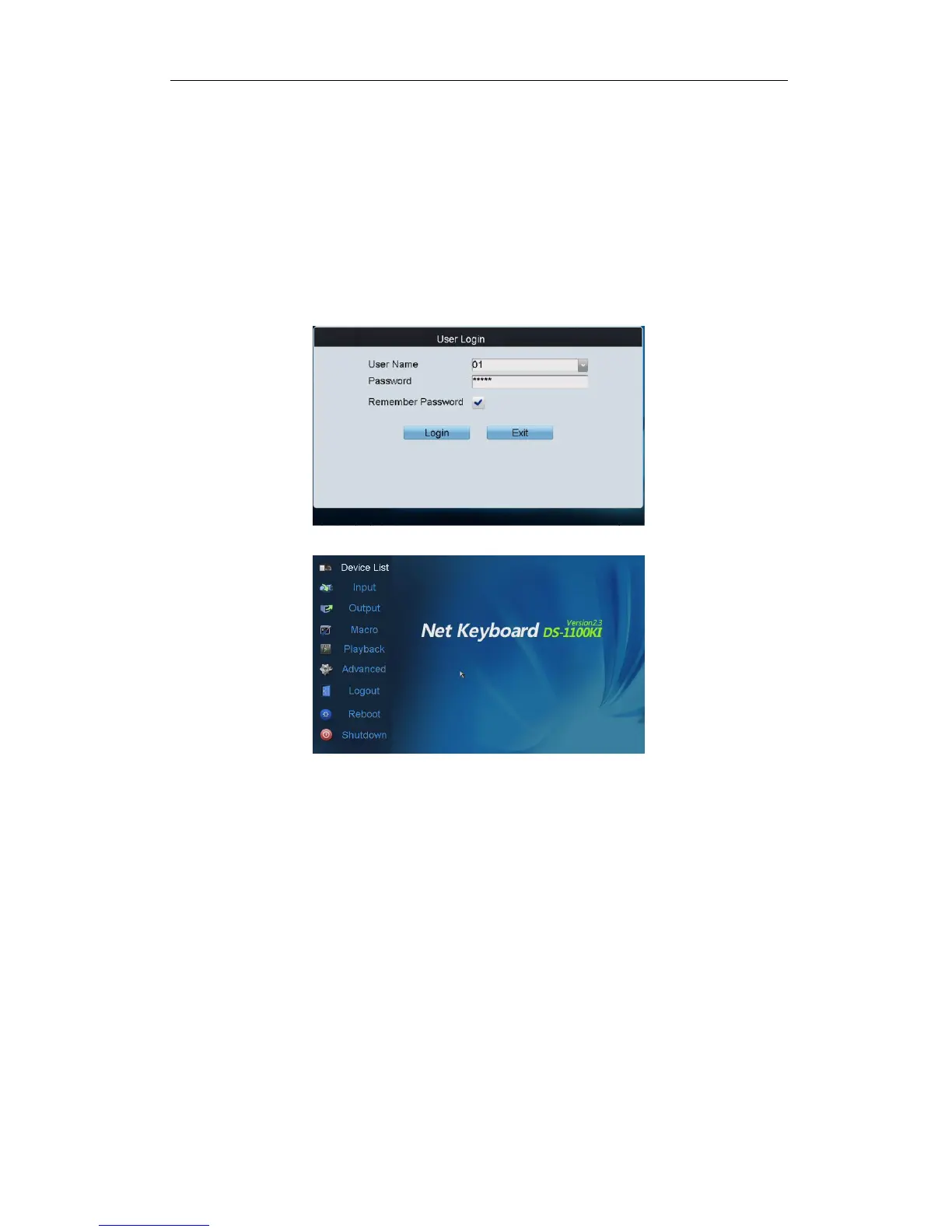Quick Operation Guide of DS-1100KI Network Keyboard
8
Chapter 3 Operation Guide
Note: The keyboard operation must be done by the operator user account.
Steps:
1. On the User Login interface, select the user name (operator) and enter password.
2. If needed, check the checkbox of Remember Password to save the login password for future use.
3. Click Login to enter the operator main interface.
4. Enter the main interface.
3.1 Local Live View
The local live view refers to display the video signal from the input channel through the network keyboard.
Currently, only the 1-window display mode for 1 decoding channel is supported. In the preview mode, you can
operate other shortcut functions.
Steps:
1. Press the 0+MON keys to enter local live view.
2. Press the Num + CAM keys to select the camera input for display on the screen.
Note: In the local operation status, it is unallowable to operate the window (WIN), camera group (CAM-G),
multi-division display (MULT) and camera tour (TOUR) functions.
