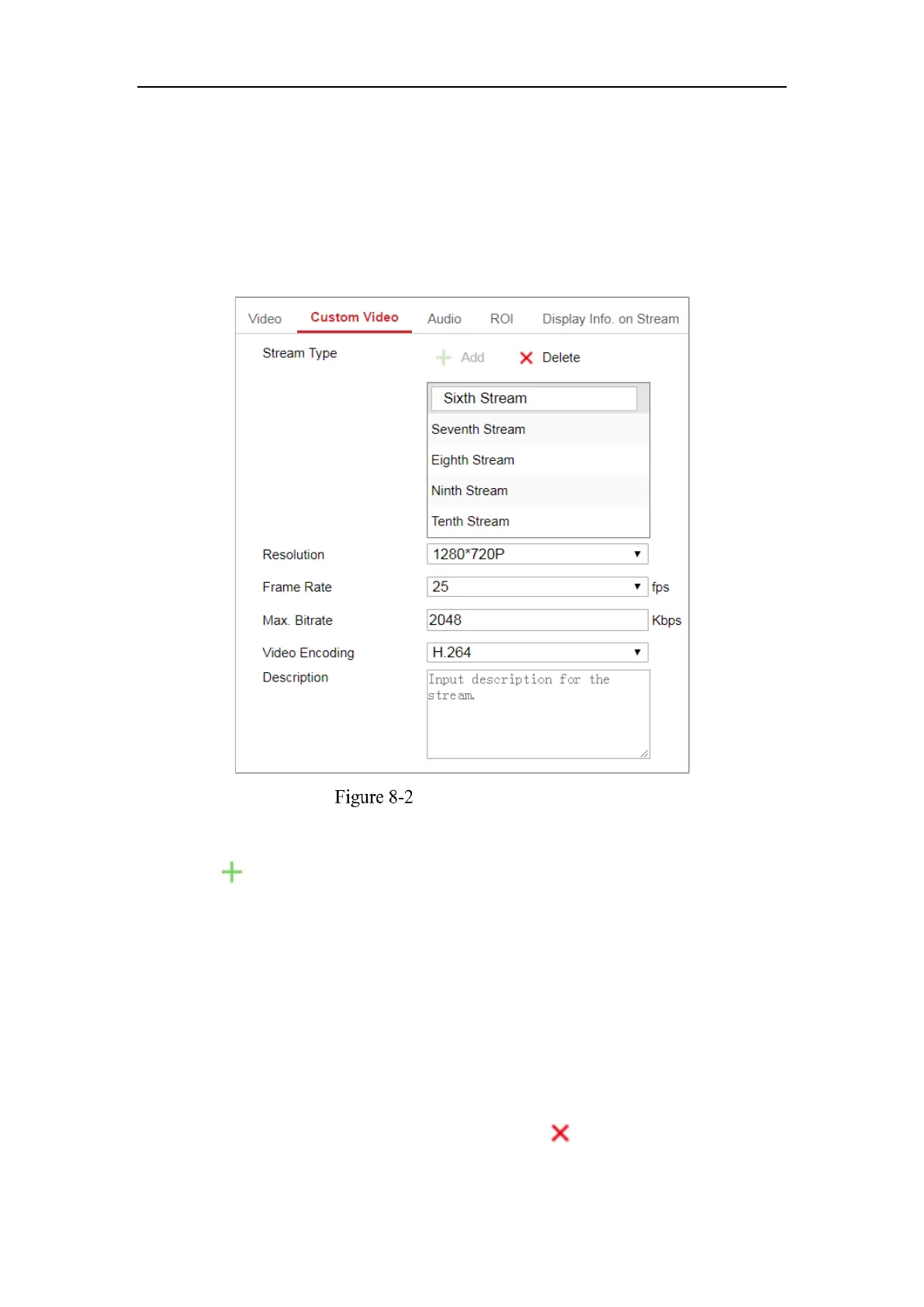Network Camera User Manual
99
can live view them, but cannot record or playback them.
Notes:
• Custom video function requires the support of the camera.
• After a camera restore action (not restore to default setting), quantity of custom
video streams and their names are kept, but the related parameters are restored.
Custom Video Settings
Steps:
1. Click to add a stream.
2. Change the stream name if needed.
Note: Up to 32 letters and symbols (except &, <, >, ', or ") are allowed for the
stream name.
3. Customize the stream parameters (resolution, frame rete, max. bitrate, video
encoding). For parameter introduction, see Section 8.1.1.
4. (Optional) Add stream description is needed.
5. (Optional) If a custom stream is not needed, click to delete it.
6. Save the settings.
