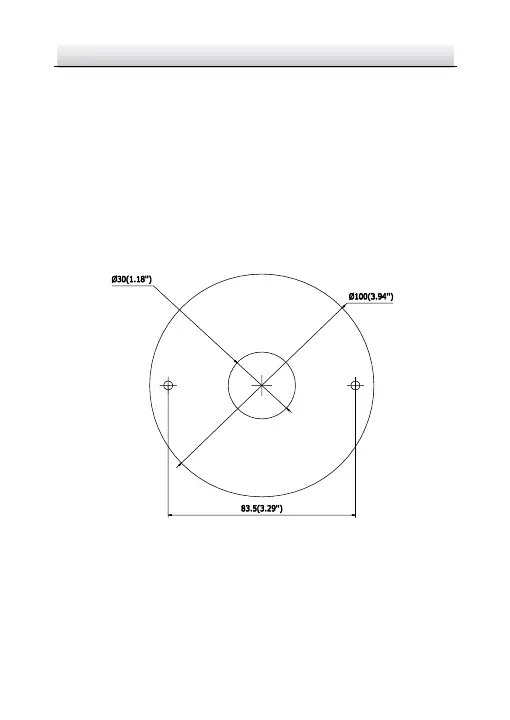Network Dome Camera·Quick Start Guide
7. Adjust surveillance angle of camera. Refer to Step 4 in Section
2.2.
8. Install the bubble back to the camera.
Incline Mounting 2.3.4
The incline mounting bracket is not included in the package. You
need to prepare one, if you adopt this mounting type.
Steps:
1. Paste the drill template to desired mounting place.
Screw
Hole
Ceiling Mounting
Screw
Hole
Cable
Hole
Drill Template Figure 2-22
2. Drill two screw holes for expansion screws, and a cable hole
according to the template.
3. Fix the incline mounting bracket to ceiling.
