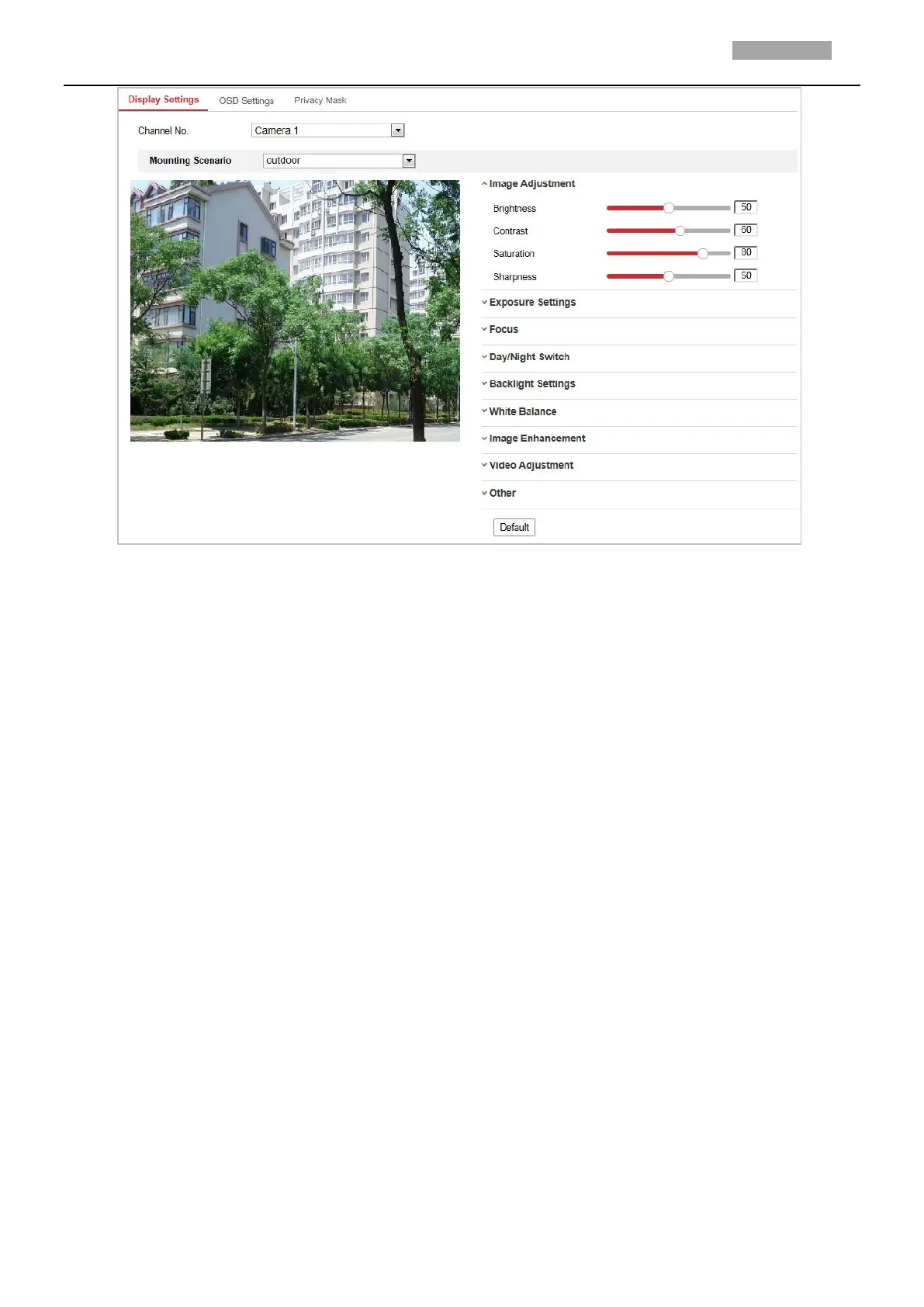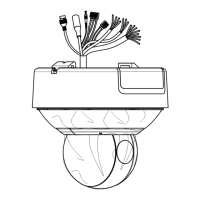Figure 3-5 Display Settings
Image Adjustment
Brightness
This feature is used to adjust brightness of the image. The value ranges from 0 to 100.
Contrast
This feature enhances the difference in color and light between parts of an image. The value ranges
from 0 to 100.
Saturation
This feature is used to adjust color saturation of the image. The value ranges from 0 to 100.
Sharpness
Sharpness function enhances the detail of the image by sharpening the edges in the image. The value
ranges from 0 to 100.
Exposure Settings
Exposure Mode
The Exposure Mode can be set to Auto, Iris Priority, Shutter Priority, and Manual.
Auto:
The iris, shutter and gain values will be adjusted automatically according to the brightness of the
environment.
Iris Priority:
The value of iris needs to be adjusted manually. The shutter and gain values will be adjusted
automatically according to the brightness of the environment.
