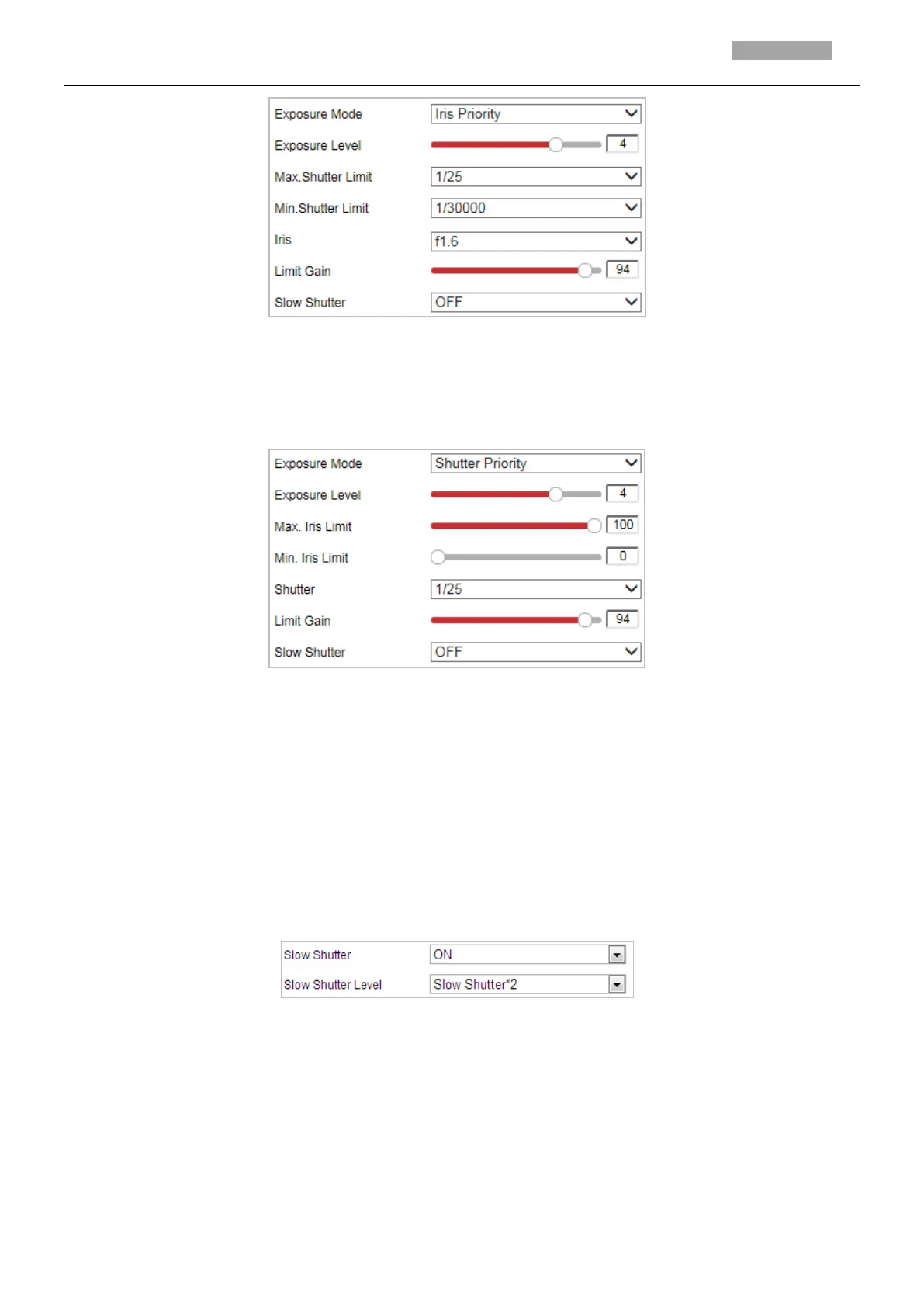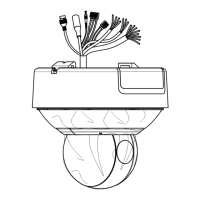Figure 3-6 Manual Iris
Shutter Priority:
The value of shutter needs to be adjusted manually. The iris and gain values will be adjusted
automatically according to the brightness of the environment.
Figure 3-7 Manual Shutter
Manual:
In Manual mode, you can adjust the values of Gain, Shutter, Iris manually.
Note:
This function varies depending on different camera models.
Limit Gain
This feature is used to adjust gain of the image. The value ranges from 0 to 100.
Slow Shutter
This function can be used in underexposure condition. It lengthens the shutter time to ensure full
exposure. Select slow shutter level from the dropdown list
Figure 3-8 Slow Shutter
Focus Settings
Focus Mode
The Focus Mode can be set to Auto, Manual, Semi-auto.
Auto:
The camera focuses automatically at any time according to objects in the scene.
Semi-auto:
The camera focuses automatically only once after panning, tilting and zooming.
