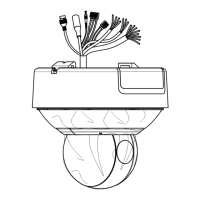Figure 6-1 Motion Detection Settings-Normal
Expert
Figure 6-2 Motion Detection Settings-Expert
Steps:
(1) Set the Scheduled Image Settings, there are OFF, Auto-Switch and Scheduled-Switch selectable.
If the switch mode is enabled, you can configure the detection rule for the day and night
separately.
OFF: Disable the day and night switch.
Auto-Switch: Switch the day and night mode according to the illumination automatically.

