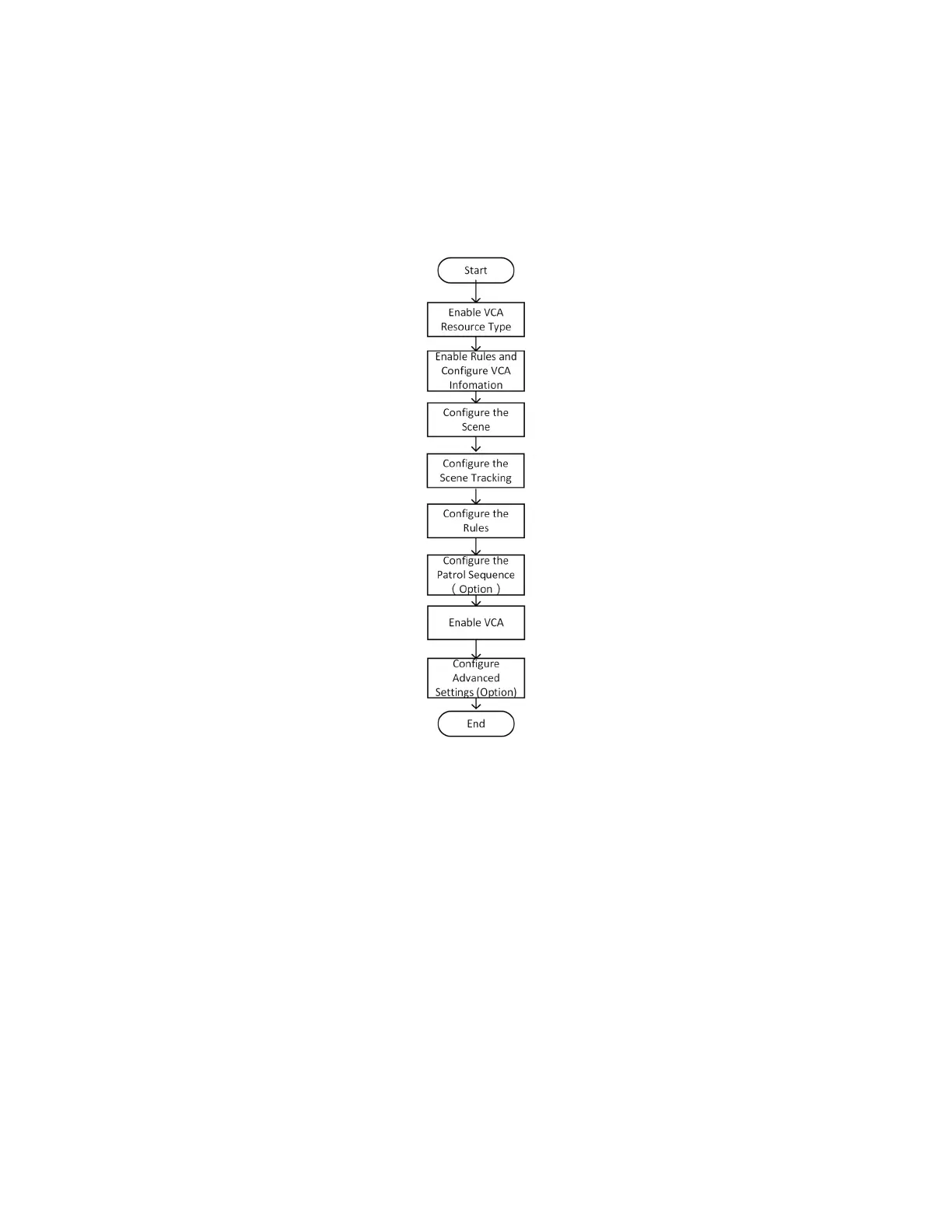DS-2TD2xxx-xxxx/xx Thermal and Optical Bi-Spectrum Network Camera User Manual
UM DS-2TD2xx-xxxx/xx Thermal 072020NA 22
Chapter 5 Behavior Analysis
The behavior analysis function is used to detect if a target breaks the VCA rules. The optical camera will
track the target or the device and will alarm when the VCA rule is triggered.
5.1 Flow Chart of Behavior Analysis
The process of configuraing the behavior analysis function is decribed below.
Figure 2, Flow Chart of Behavior Analysis Configuration
5.2 Set VCA Parameters
1. Go to Configuration → VCA → Basic Settings.
• Display VCA Info. on Stream: Select to display target info and rule on stream, the information will be
added to the video stream, and the overlay will be displayed if you get live view or playback by the
VS Player.
• Display Trajectory: The target’s moving path will be shown in live view.
• Target Marking Color: The frame color of humans is shown as orange, the frame color of vehicles is
shown as purple.
• Display Target Info. on Alarm Picture: Select to display the target information on the alarm picture.
• Display Rule Info. on Alarm Picture: Select to display the rule information on the alarm picture.
• Snapshot Settings: Select to upload the picture to the surveillance center when the VCA alarm
