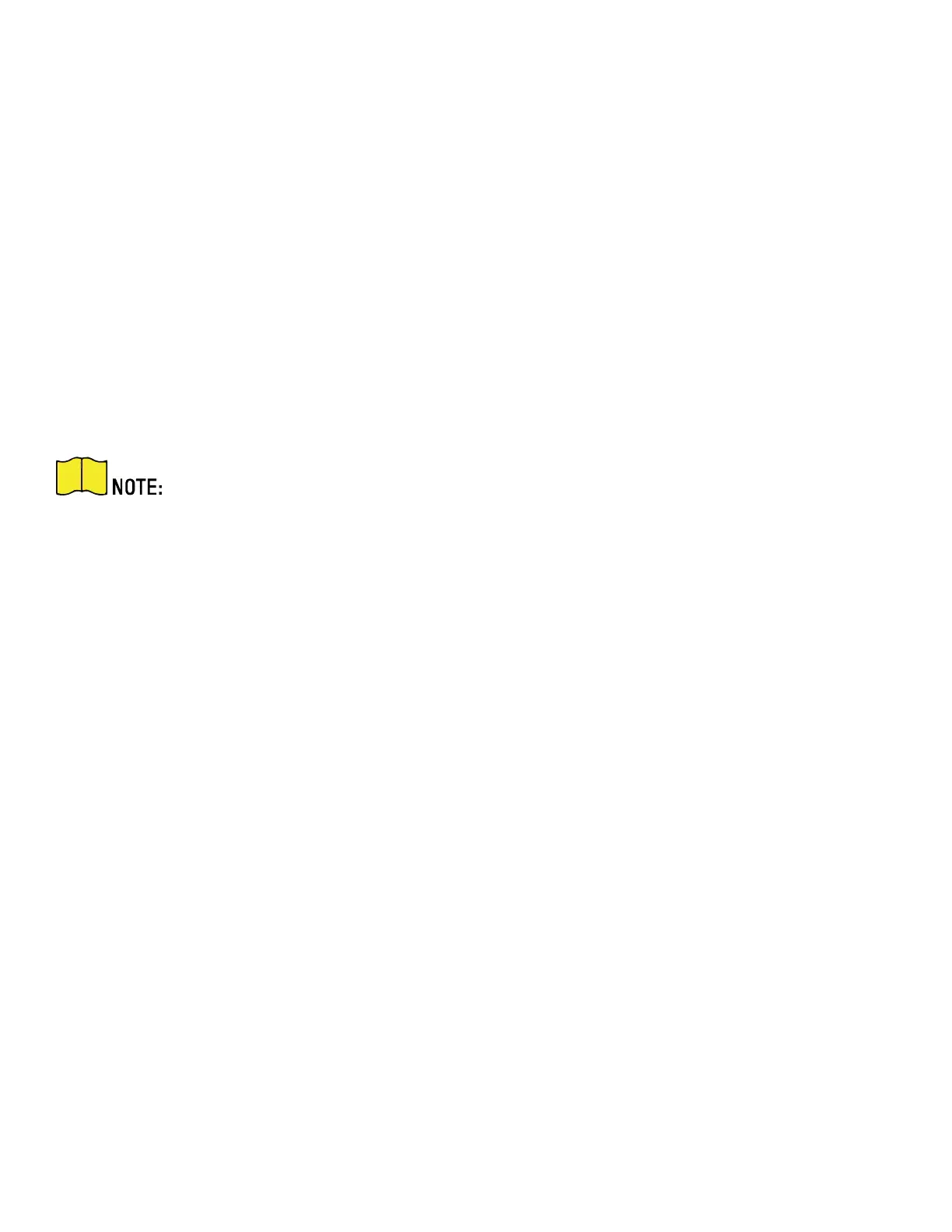DS-2TD2xxx-xxxx/xx Thermal and Optical Bi-Spectrum Network Camera User Manual
UM DS-2TD2xx-xxxx/xx Thermal 072020NA 63
• Delete: Delete the selected ONVIF user.
• Modify: Modify the selected ONVIF user.
4. Click Save.
5. (Optional): Repeat the steps above to add more ONVIF users.
11.11 Set HTTP Listening
The device can send alarms to destination IP or host name through HTTP protocol. The destination IP or
host name should support HTTP data transmission.
1. Go to Configuration → Network → Advanced Settings → HTTP Listening.
2. Input Destination IP or host name, URL, and port.
3. Click Test.
Click Default to reset the destination IP or host name.
4. Click Save.
