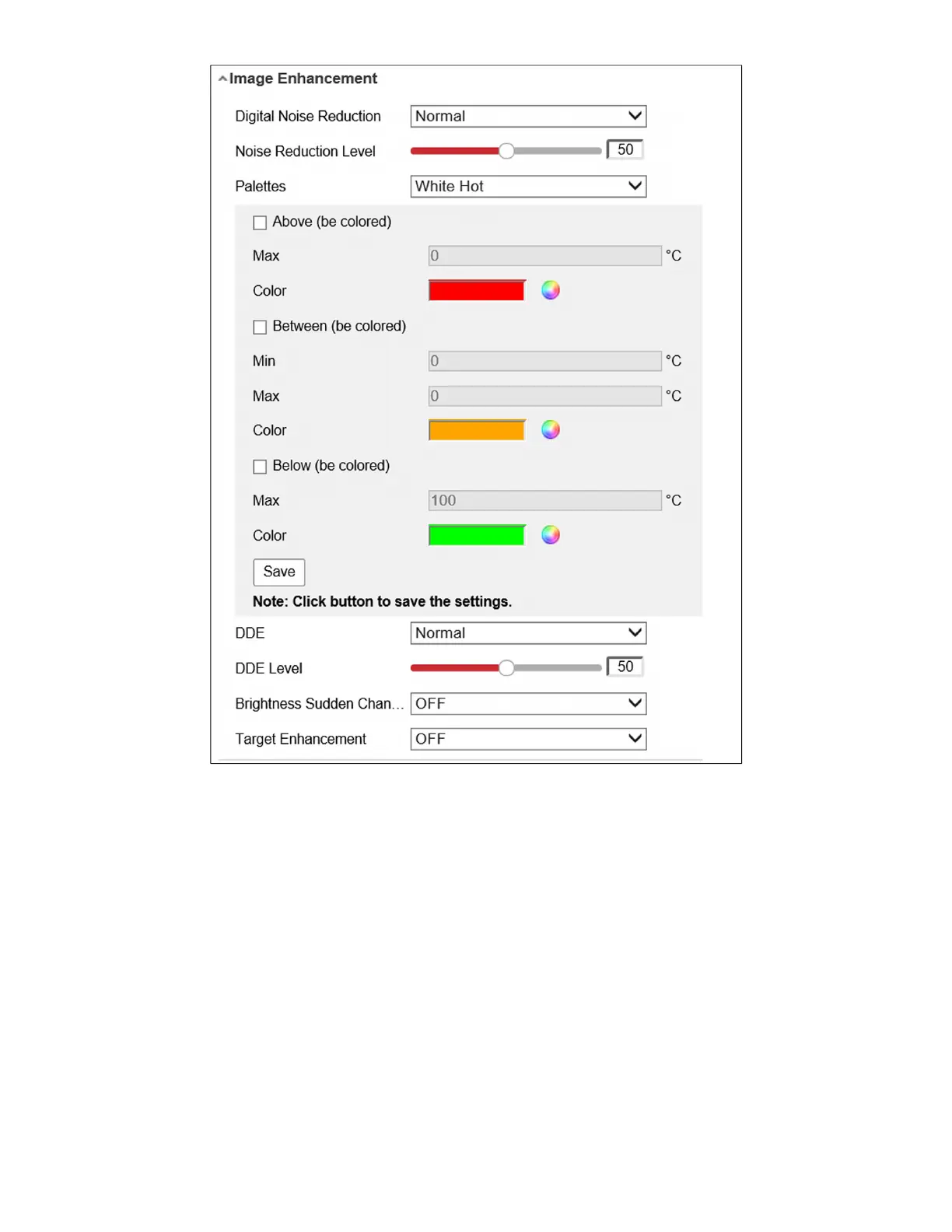DS-2TD2xxx-xxxx/xx Thermal and Optical Bi-Spectrum Network Camera User Manual
UM DS-2TD2xx-xxxx/xx Thermal 072020NA 48
Figure 6, Set the Target’s Temperature and Color
• Above (be colored): When a high temperature target needs to be colored, set the high
temperature color. Targets above the setting temperature will be displayed in the setting color.
• Between (be colored): When an interval temperature target needs to be colored, set the
interval temperature color. Targets between the minimum and the maximum temperatures will
be displayed in the setting color.
• Below (be colored): When a low temperature target needs to be colored, set the low
temperature color. Targets below the setting temperature will be displayed in the setting color.
5. Click Save.
