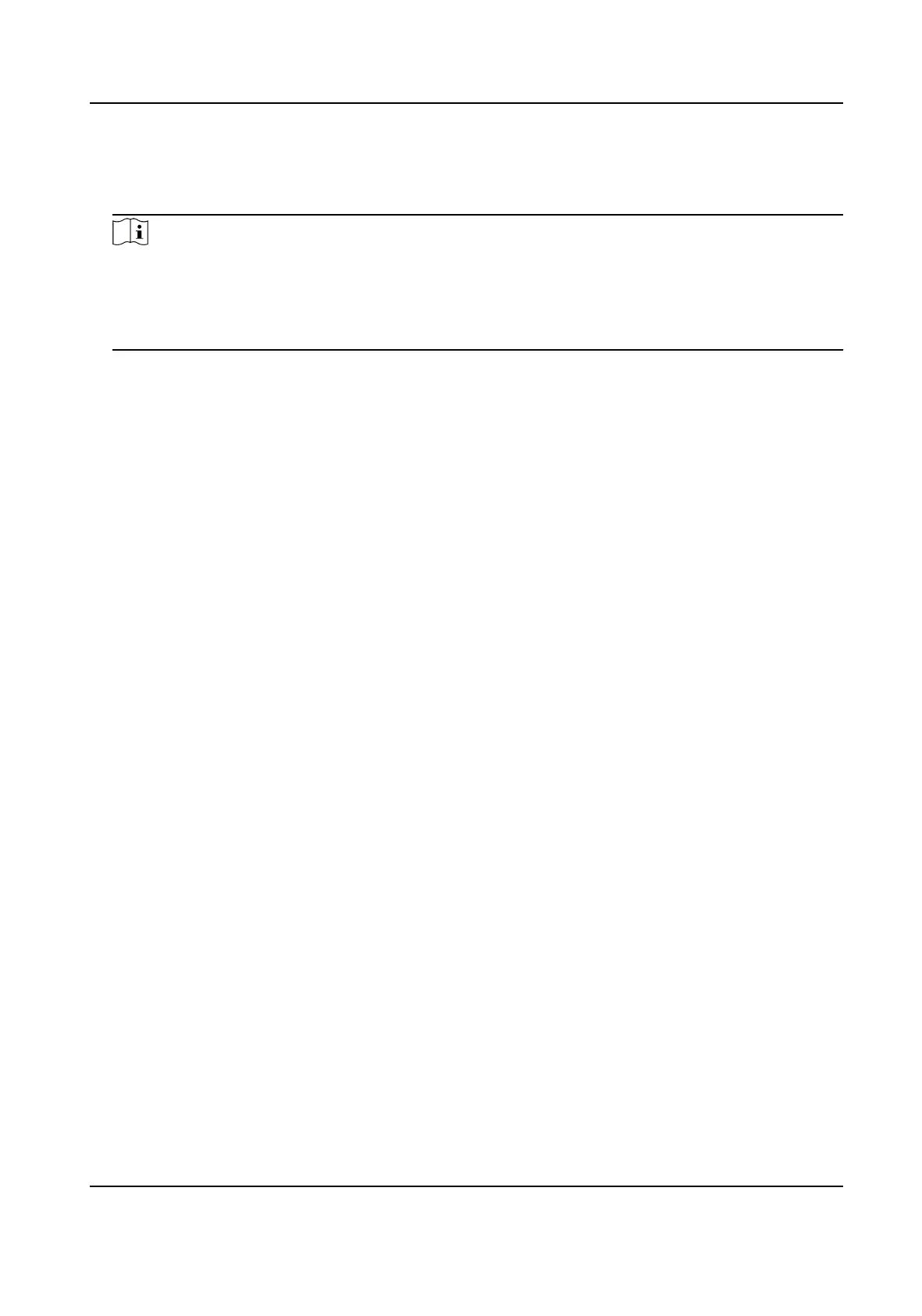4. Enter the group number in the
Aggregaon Group eld.
5. Move the ports that are to be assigned to the group from the Available Ports to the Ports to be
Congured list.
Note
• You can delete the ports from the Ports to be
Congured by clicking Delete.
• Up to 4 ports can be added a link aggregaon group.
• The rate, duplex,
ow control, and long-range conguraon of all ports must be the same in
the aggregaon group.
6. Click OK to add a link aggregaon group.
Gigabit PoE Switch Client User Manual
13
