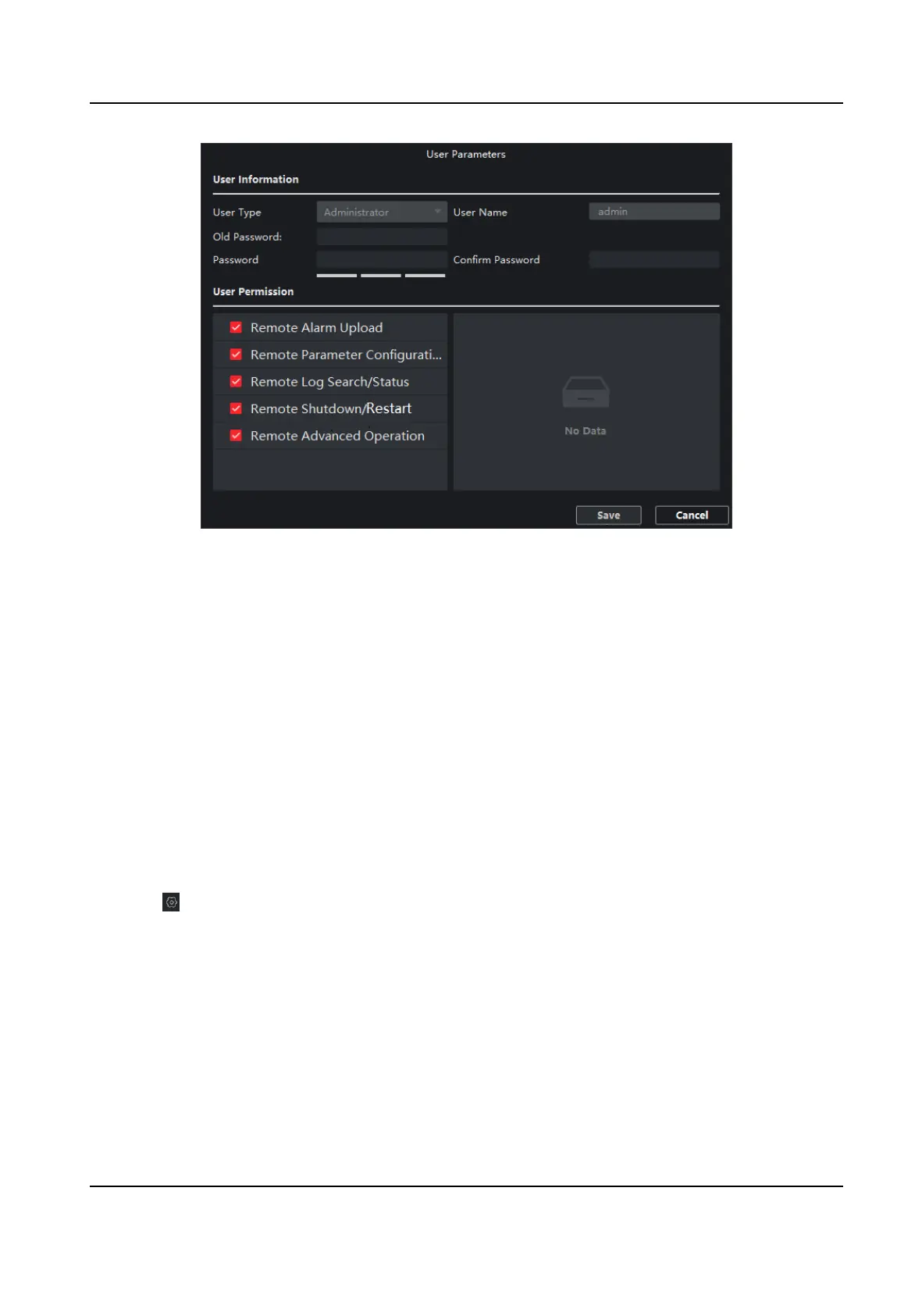Figure 8-2 User Parameters
Password
8 to 16 characters allowed, including at least 2 of the following types: digits, lower-case
leers, upper-case leers, and special characters. The password strength of the device can
be automacally checked. We highly recommend you change your password regularly in
order to increase the security of your product.
User Permission
Congure dierent permissions according to actual needs.
8.3 Device Maintenance
You can restart the device, restore the defaults, upload the upgrade le to upgrade your device.
Steps
1. Select → System → System Maintenance .
2. Select
funcon buon to realize dierent funcons.
• Reboot: Click Reboot to remotely restart the device.
• Restore Default
Sengs: Except network conguraon and user parameters, all of the other
parameters are restored to the default sengs.
• Restore All: All parameters are restored to the default sengs. Aer restoraon, the device
needs to be
acvated again.
• Import Conguraon File: Select the conguraon le, and enter the password for le
export. Aer import, the devices will be restarted automacally.
Gigabit PoE Switch Client User Manual
15
