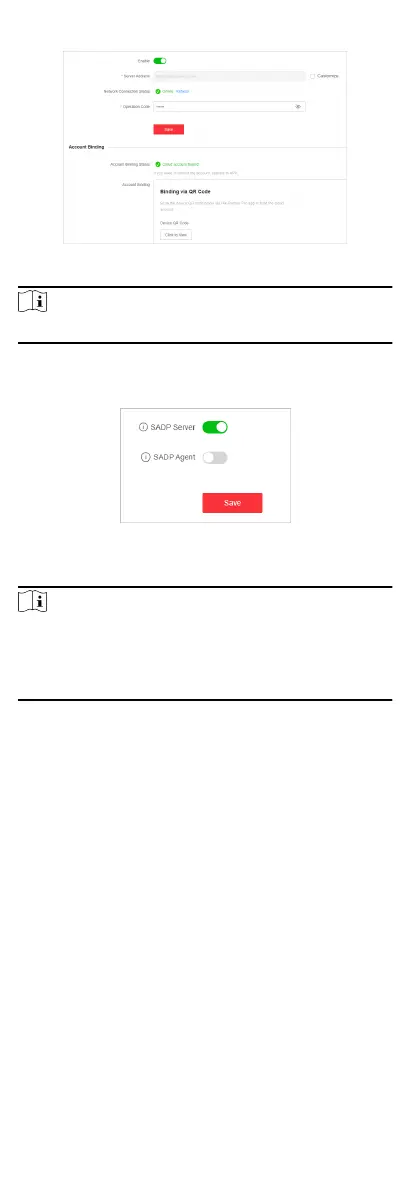Figure 4-2 Cloud Plaorm Conguraon
Note
It takes several minutes for reconnecng to Hik-Connect service.
SADP Conguraon
Figure 4-3 SADP Conguraon
Enable SADP Server or SADP Agent as required.
Note
●
Aer SADP server is enabled, devices supporng SADP can be
searched and informaon about the devices is displayed.
●
Aer SADP agent is enabled, query requests are sent to the
LAN periodically (every minute) for network topology drawing.
5 Device Conguraon
5.1 Port Conguraon
5.1.1 Congure Port Aributes
The basic aributes can inuence the working status of a port.
Congure the parameters as required.
Steps
1. Go to L2
Conguraon → Port Aributes .
8
