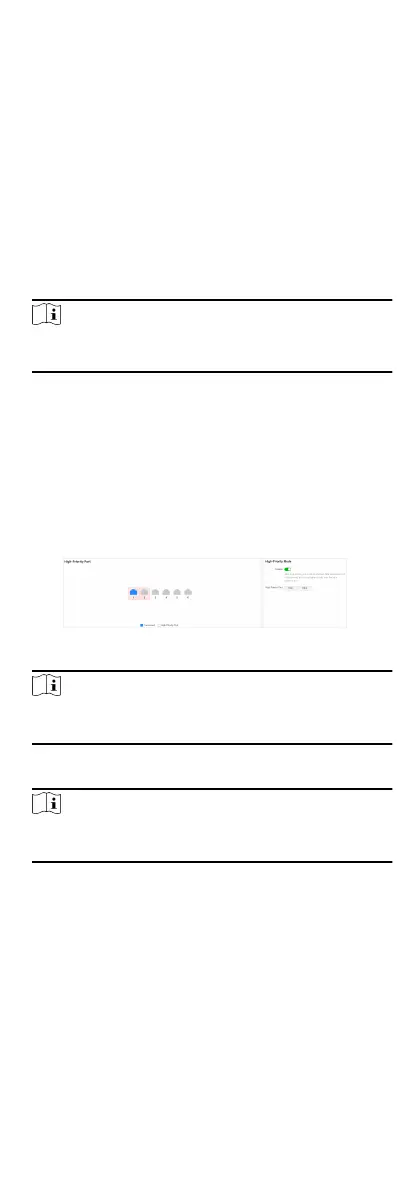Only one port can be set as the monitoring port (mirroring
port).
Mirroring Direcon
Ingress
The data received by the source port will be under
monitoring.
Egress
The data sent by the source port will be under monitoring.
Egress and Ingress
Both the data received by and the data sent from the
source port will be under monitoring.
3. Click Save.
Note
The latest conguraon will overwrite the previous
conguraon.
4. Oponal: View the mirroring statuses of dierent ports in the
Port Mirroring Status list.
5.1.6
Congure High-Priority Port
High-priority ports are idened by a red area on the device front
panel. In the case of uplink
congeson, the data of ports in this
area is preferenally transmied.
Steps
1. Go to Quality of Service → High-Priority Port .
Figure 5-6 Congure High-Priority Port
Note
High-priority port conguraon is only supported when the
switch has high-priority ports.
2. In High-Priority Mode, toggle on Enable to batch enable high-
priority ports.
Note
The number of high-priority ports varies with dierent device
models. Please refer to the actual situaon.
All high-priority ports of the switch are enabled, with a higher
data transmission priority than common ports.
5.2 STP Conguraon
Spanning Tree Protocol (STP) is a layer-2 link management
protocol that provides path redundancy and prevents loops in a
network topology. STP uses a spanning-tree algorithm to select
one switch as the root of a spanning tree, and determines the
network topology by
transming Bridge Protocol Data Unit
(BPDU) packets between devices, helping to create a stable
network.
12