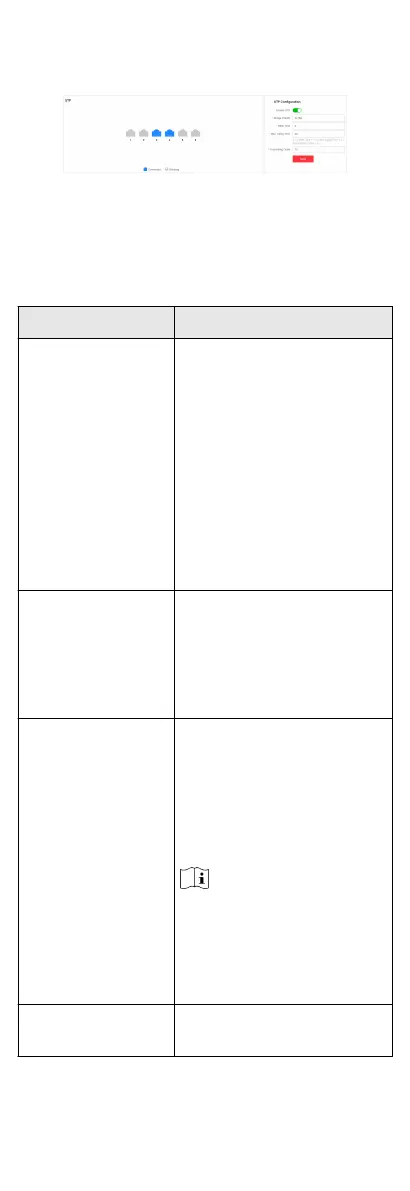Steps
1. Go to L2 Conguraon → STP .
Figure 5-7 STP Conguraon
2. In STP Conguraon, toggle on Enable STP.
3. Set STP parameters as required.
Table 5-1 STP Parameters
Parameter Descripon
Bridge Priority
●
The value ranges from 0 to
61440, in an increment of
4096. The default value is
32,768. Valid values are 0,
4096, 8192, 12288, 16384,
…, and 61440.
●
The smaller the value, the
higher the bridge priority of
a switch. A switch with
higher bridge priority is
more likely to become the
root bridge.
Hello Time
The interval between each
BPDU that is sent on a port,
which is used for port link
diagnosis. The value ranges
from 1 to 10 seconds. The
default value is 2 seconds.
Max. Aging Time
The maximum length of me
interval that a STP-enabled
switch port saves its
conguraon BPDU
informaon. The value ranges
from 6 to 40 seconds. The
default value is 20 seconds.
Note
The Max. aging me must
meet the following condions:
2 × (Hello Time + 1) ≤ Max.
Aging Time ≤ 2 × (Forwarding
Delay – 1)
Forwarding Delay
The me interval that is spent
in the listening and learning
13