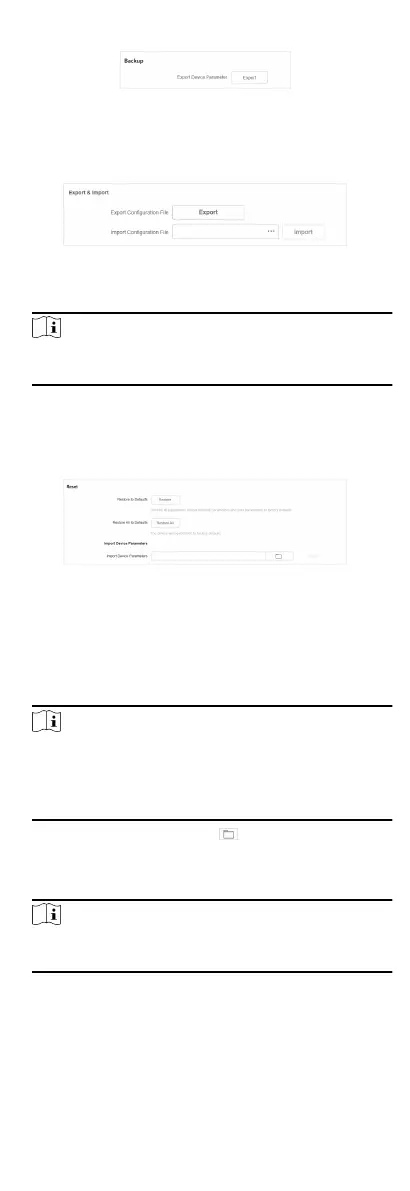Figure 6-4 Device Backup
1. In Backup, click Export to export the conguraon le
containing device parameters.
Figure 6-5 Export Device Parameters
2. Set a password and conrm the password for le encrypon.
Note
Remember the password as it is required when imporng
device parameters.
3. Click OK.
Reset Device
Figure 6-6 Device Reset
●
Restore to Defaults: Click Restore to restore all parameters
except network parameters and user parameters to factory
defaults.
●
Restore All to Defaults: Click Restore All to restore all
parameters to factory defaults.
Note
○
The device parameters cannot be recovered once being
restored to factory defaults.
○
The device will restart automacally aer being restored
to factory defaults.
●
Import Device Parameters: Click to select the conguraon
le
containing device parameters, click Import, enter the
password for le decrypon, and then click OK to import the
conguraon le for fast device conguraon.
Note
The device will restart automacally to enter the login page
aer the conguraon le is imported.
18