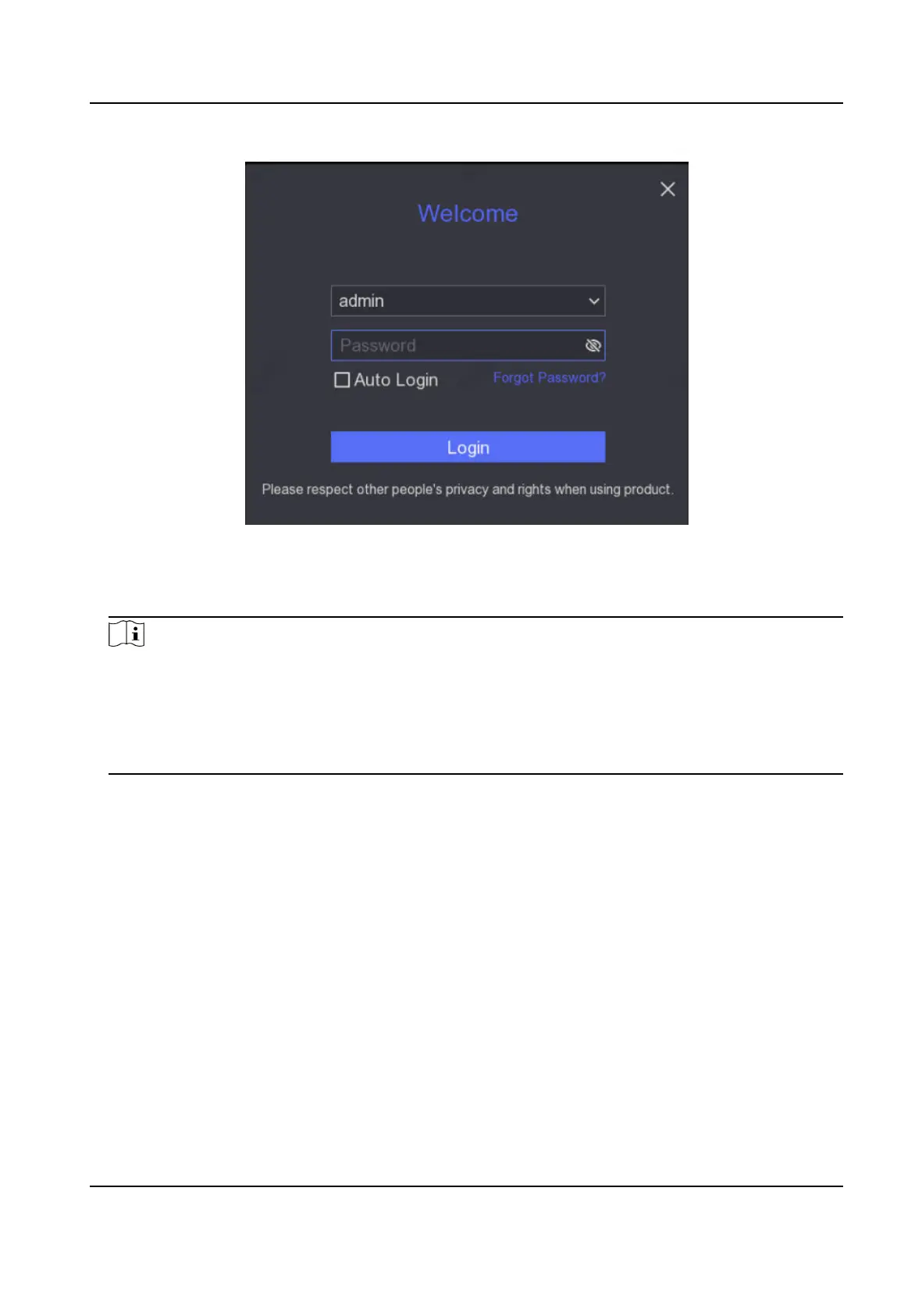Figure 1-3 Login Interface
2.
Input password.
3.
Click Login.
Note
●
When you forget the password of the admin, you can click Forgot Password to reset the
password.
●
If you enter the wrong password 7 mes, the current user account will be locked for 60
seconds.
●
If you check Auto Login, you can log in without password.
Digital Video Recorder User Manual
4