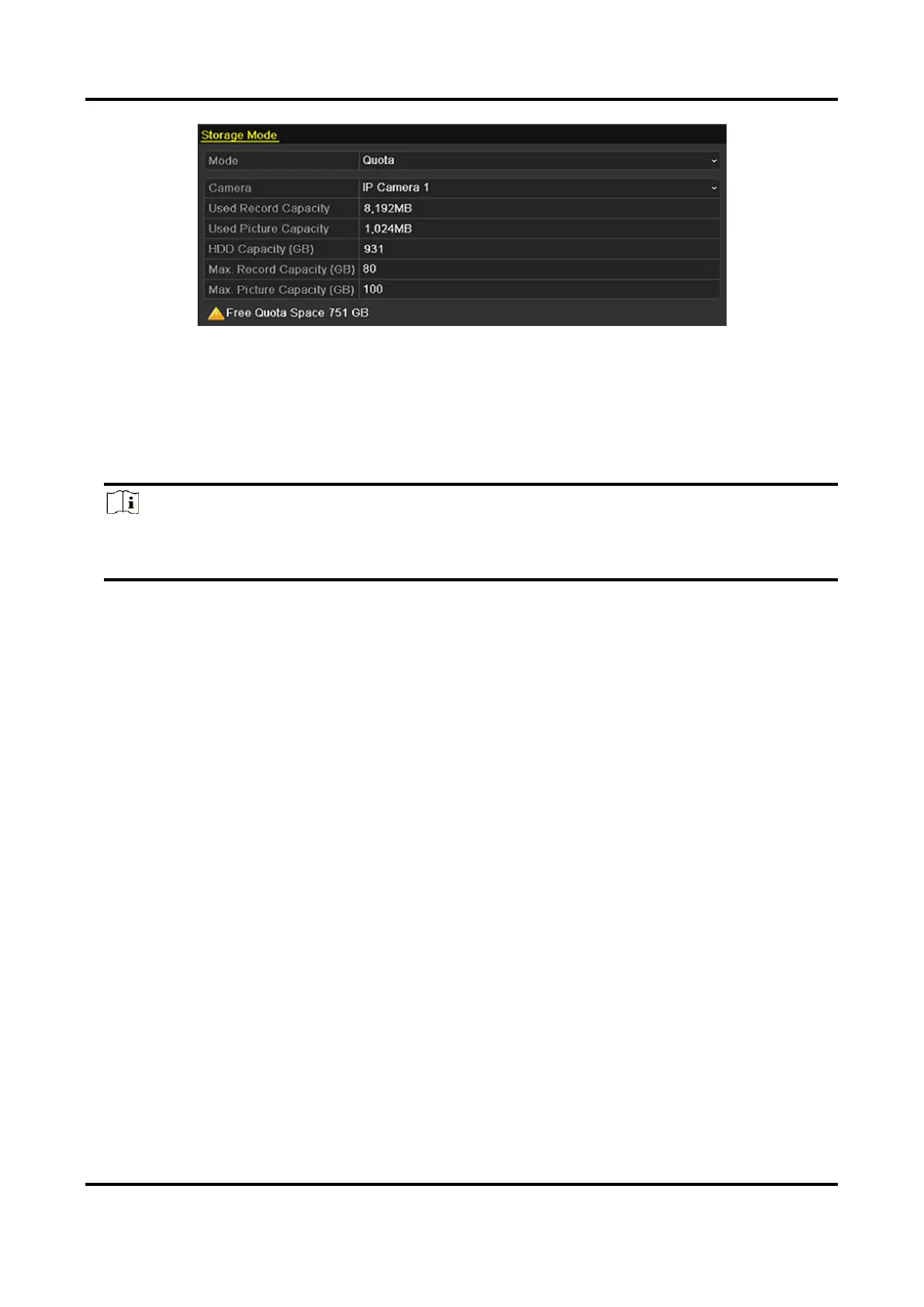Network Video Recorder User Manual
101
Figure 9-3 Storage Mode Settings
2. Set Mode as Quota.
3. Select a camera for quota.
4. Enter the storage capacity in Max. Record Capacity (GB) and Max. Picture Capacity (GB).
5. Optional: Click Copy to copy the quota settings of the current camera to other cameras.
6. Click Apply.
Note
If the quota capacity is set to 0, then all cameras will use the total capacity of HDD for record
and picture capture.
9.3 Configure HDD Error Alarms
You can configure the HDD error alarms when the HDD status is "Uninitialized" or "Abnormal".
Steps
1. Go to Menu → Configuration → Exceptions.
2. Set Exception Type as HDD Error.
3. Select HDD error alarm type(s).
