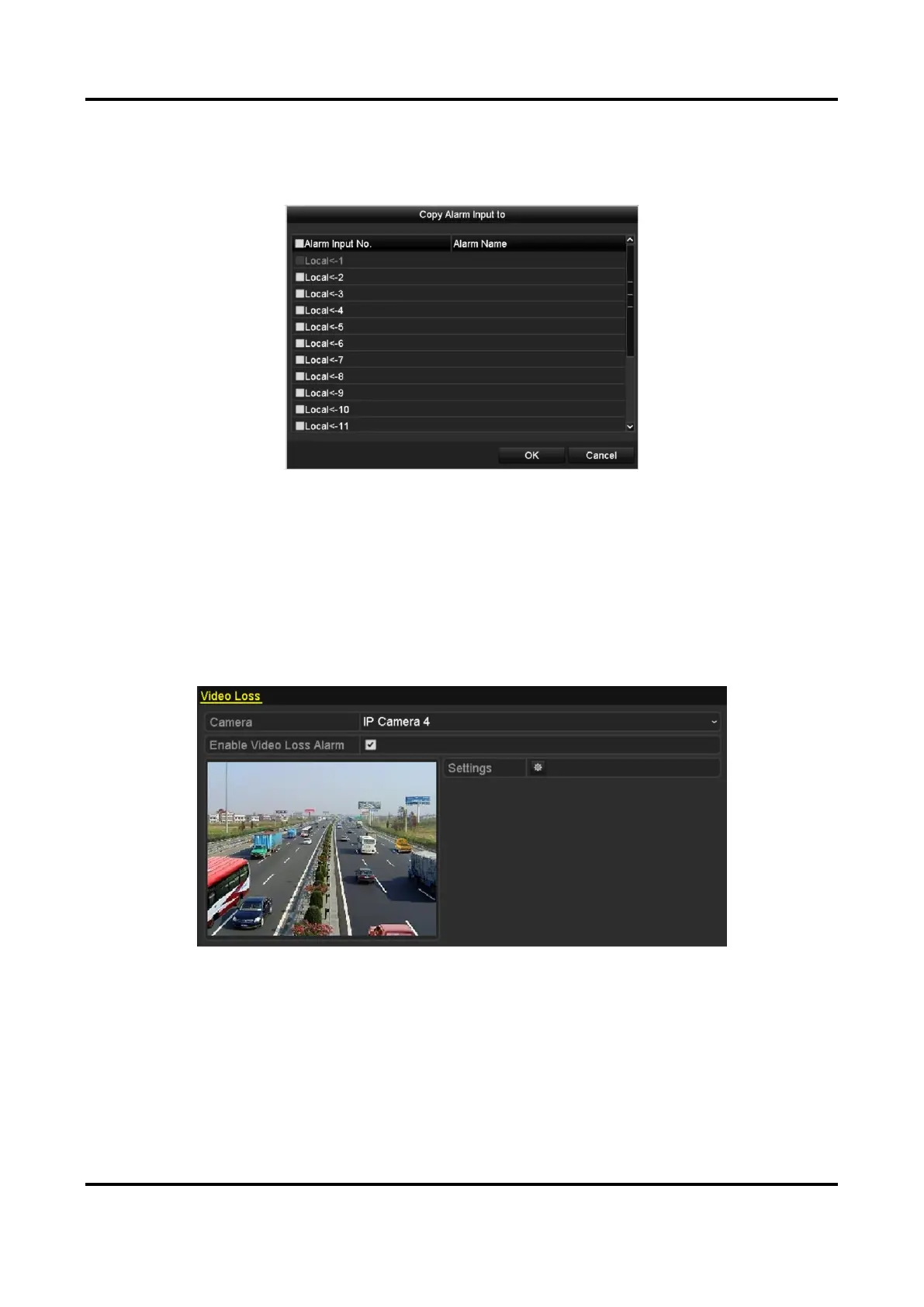Network Video Recorder User Manual
79
8. If you want to set handling action of another alarm input, repeat the above steps.Or you can
click Copy on the Alarm Input Setup interface and check the checkbox of alarm inputs to copy
the settings to them.
Figure 7-8 Copy Settings of Alarm Input
7.3 Detect Video Loss Alarm
Detect video loss of a channel and take alarm response action(s).
Steps
1. Go to Menu → Camera → Video Loss.
Figure 7-9 Video Loss Setup
2. Select a channel you want to detect.
3. Check Enable Video Loss Alarm.
4. Click Settings button to set up handling action of video loss.
5. Set up arming schedule of the handling actions.
1) Select Arming Schedule.
