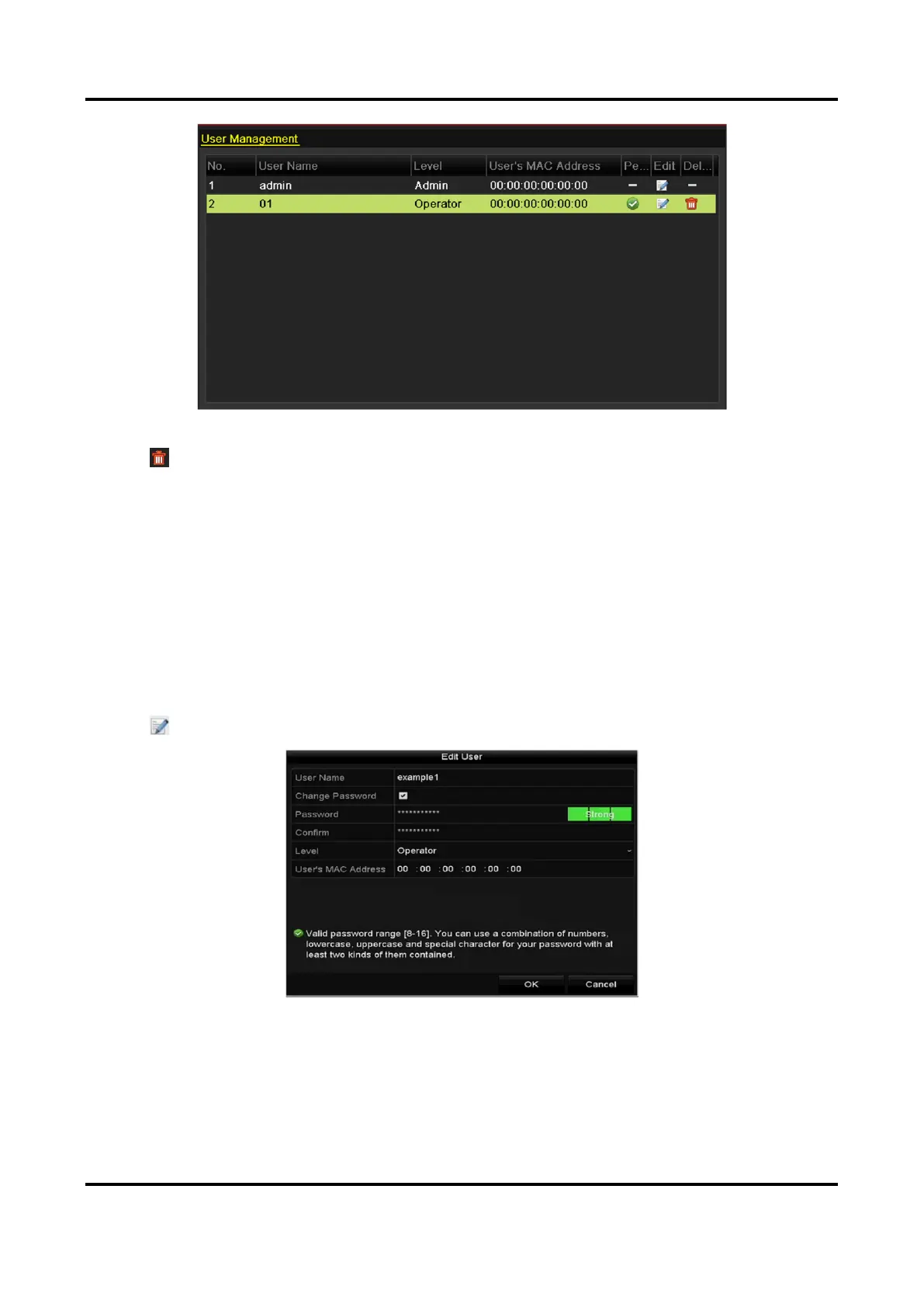Network Video Recorder User Manual
109
Figure 10-6 User List
2. Click of the user that requires to be deleted.
3. Enter the admin password,
4. Click OK.
5. Click Yes to confirm deleting this user.
10.4.3 Edit a User
For the added user accounts, you can edit the parameters.
Steps
1. Go to Menu → Configuration → User → User Management.
2. Select a user from the list.
3. Click .
Figure 10-7 Edit User (Operator/Guest)
