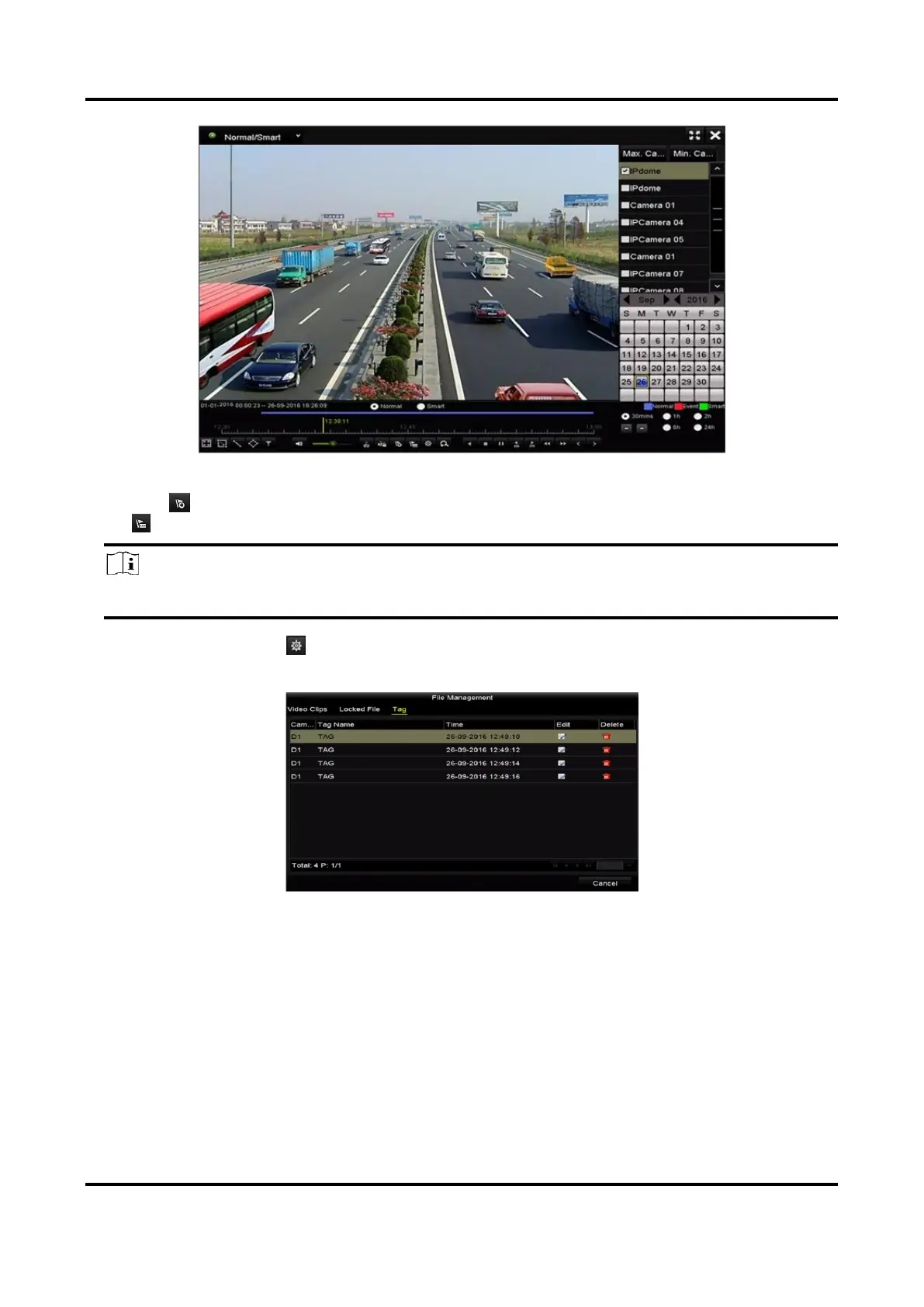Network Video Recorder User Manual
63
Figure 5-7 Interface of Playback by Time
● Click to add default tag.
Click to add customized tag and input tag name.
Note
Max. 64 tags can be added to a single video file.
3. Tag management.Click to enter the File Management interface and click Tag to manage the
tags. You can check, edit, and delete tag(s).
Figure 5-8 Tag Management Interface
Play Back by Tag
Steps
1. Select Tag from the drop-down list in the Playback interface.
2. Select the stream to Main Stream or Sub Stream.
3. Choose channels, edit start time and end time, and then click Search to enter Search Result
interface.
