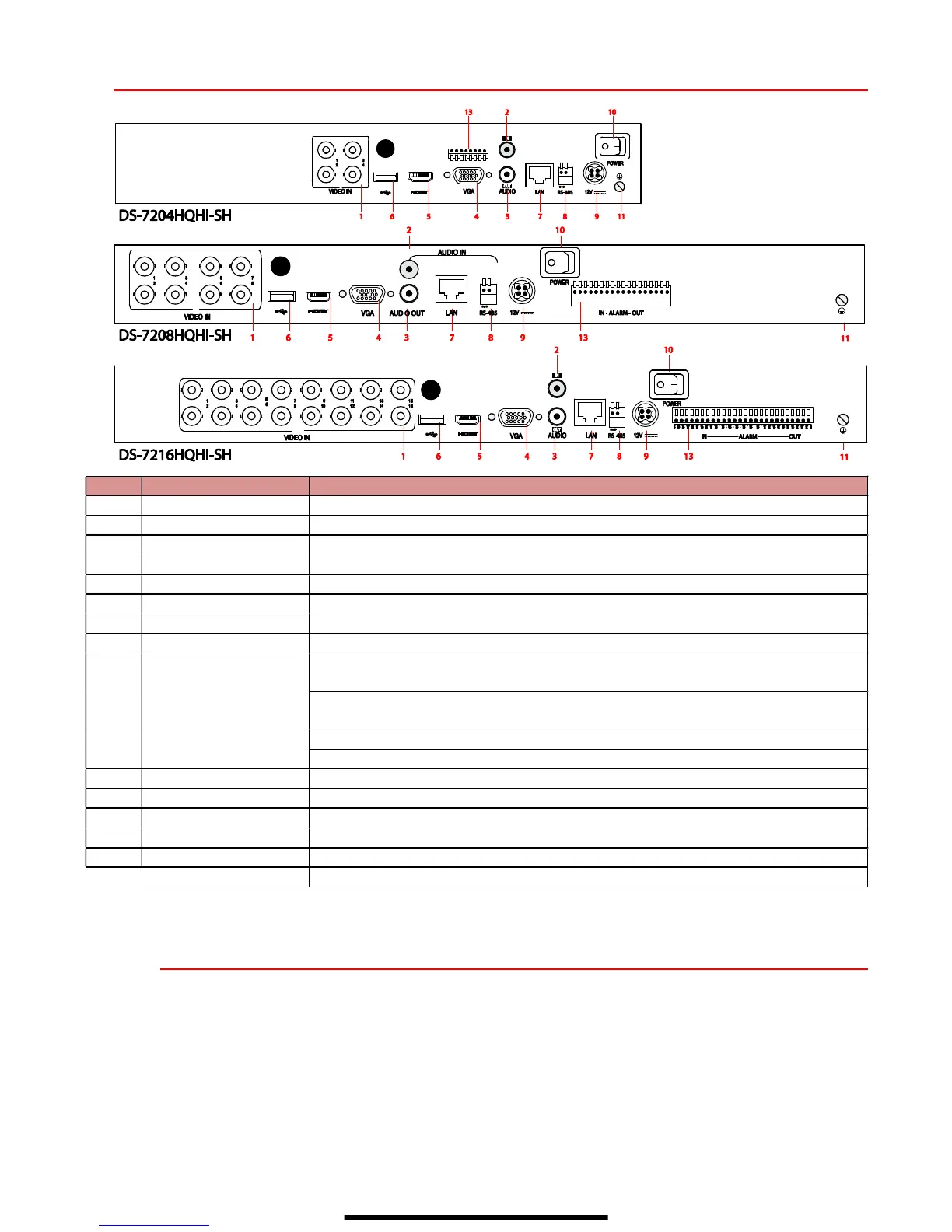BNC interface for TVI and analog video
BNC connector for spot out
15 connector for VGA output. Display local video output and
pin connects to Ta, Tb pin of controller. For cascading devices, the first
BNC connector for audio input
Connects external SATA HDD, CD/DVD
1 C O N N E C T D E V I C E S
1. Connect power supply cord to the DVR and plug into 110 VAC outlet (surge suppressor is
recommended).
2. Connect DVR to LAN using Cat 5e (or better) cable.
3. Connect video monitor(s) to DVR using HDMI and/or VGA cables, as appropriate.
4. Connect mouse to USB port.
5. Connect to audio I/O using RCA connectors.
