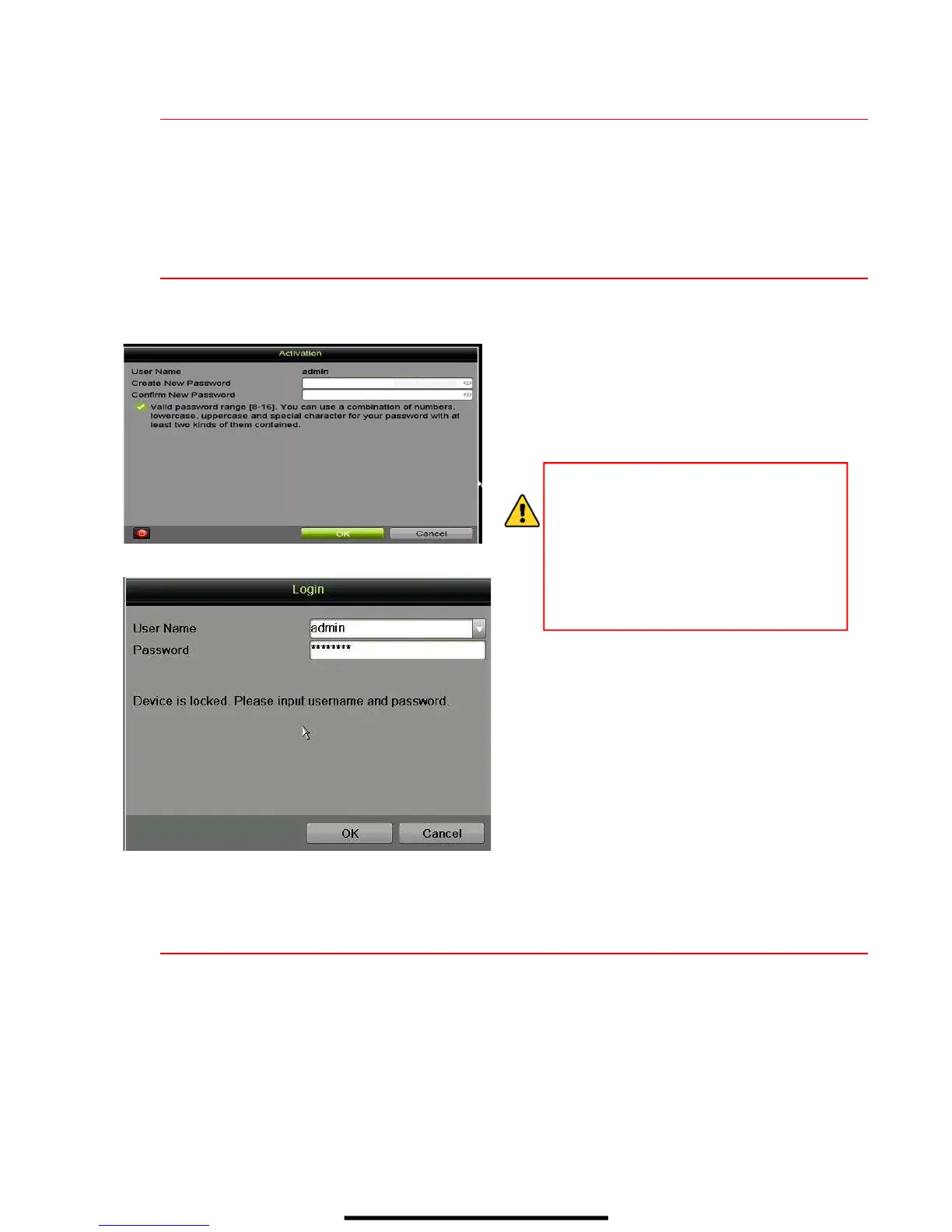2 S T A R T T H E D V R
Plug power cord into A.C. outlet. Power indicator LED will illuminate to indicate unit is starting.
1. After startup, power indicator LED remains illuminated.
3 L O C A L A C T I V A T I O N
System access requires a secure, user-assigned password.
1. First-time access requires user to create an
admin password.
2. Input the same password in the Create New
Password and Confirm New Password
text fields.
Strong Password REQUIRED
Password must contain 8 to 16 characters,
combining numbers, lower and upper case
letters, and special characters. At least two
types of the above-mentioned characters
are required. Risky passwords, as
determined by the system, are not allowed.
Also, reset password regularly.
3. Click OK to save password and activate
device.
Log In
1. User Name field will be prefilled with
“admin.”
2. Input Password (default = wrong password
7 x locks account for 30 minutes; can be
changed in setup).
3. Click OK.
4 F O R M A T T H E H A R D D R I V E ( I F N E E D E D )
Hard drives must be formatted before use. If they are not formatted, the DVR will beep until they are.
1. Go to MENU > SYSTEM CONFIGURATION > HDD.
2. Use the checkboxes to select the HDDs that need to be formatted.
3. Press INIT.
NOTES: Units purchased with HDDs come with HDDs preformatted. Formatting
erases any recorded video (this does not affect settings).
