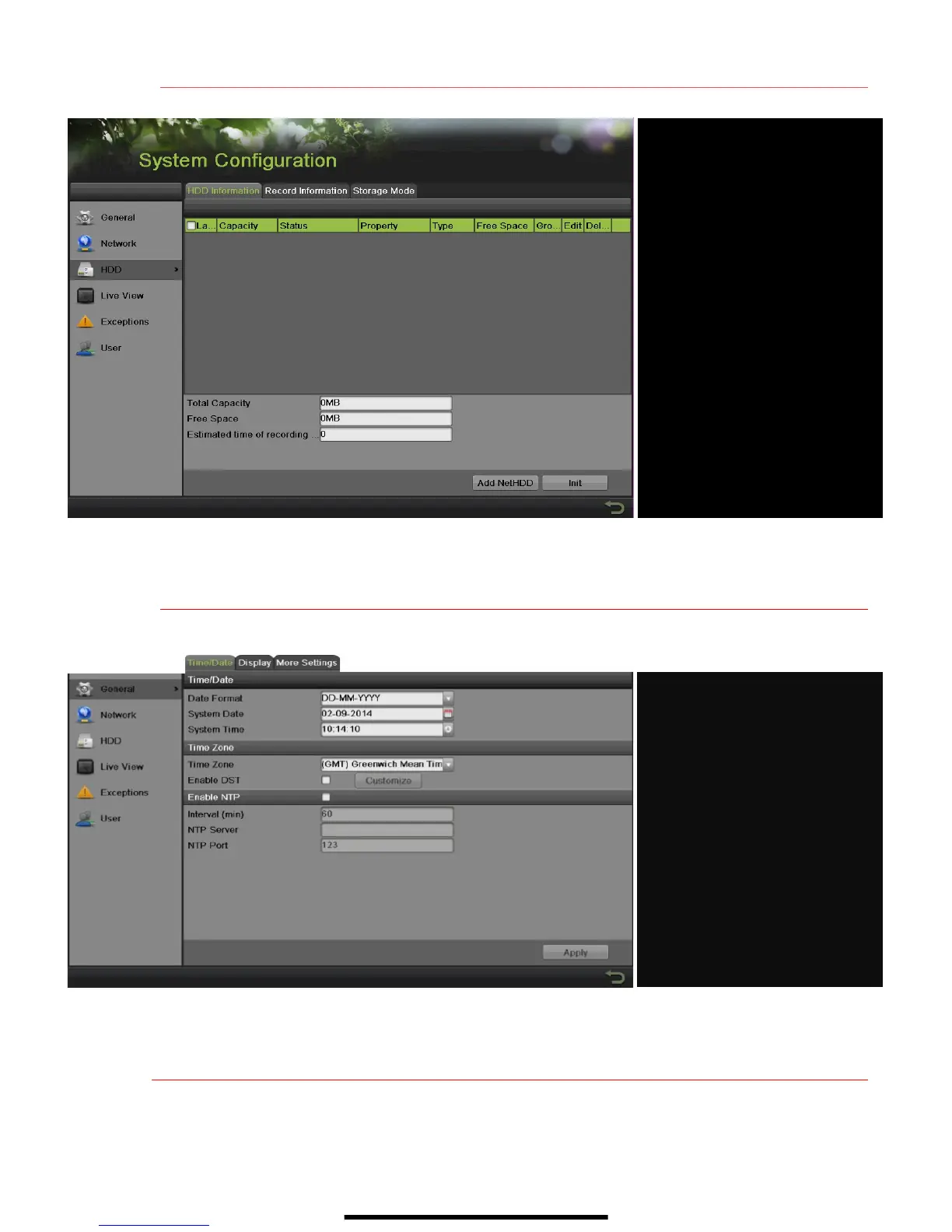4 F O R M A T T H E H A R D D R I V E ( I F N E E D E D ) ( c o n t i n u e d )
5 S E T D A T E A N D T I M E
1. Go to MENU > SYSTEM CONFIGURATION > GENERAL.
6 S E T U P N E T W O R K A C C E S S
A network connection is required to access the cameras remotely.
1. Go to MENU > SYSTEM CONFIGURATION > NETWORK.
2. Enable DHCP (check the checkbox).
3. Press Refresh button to update the IPv4 address, subnet mask, and IPv4 default gateway.
