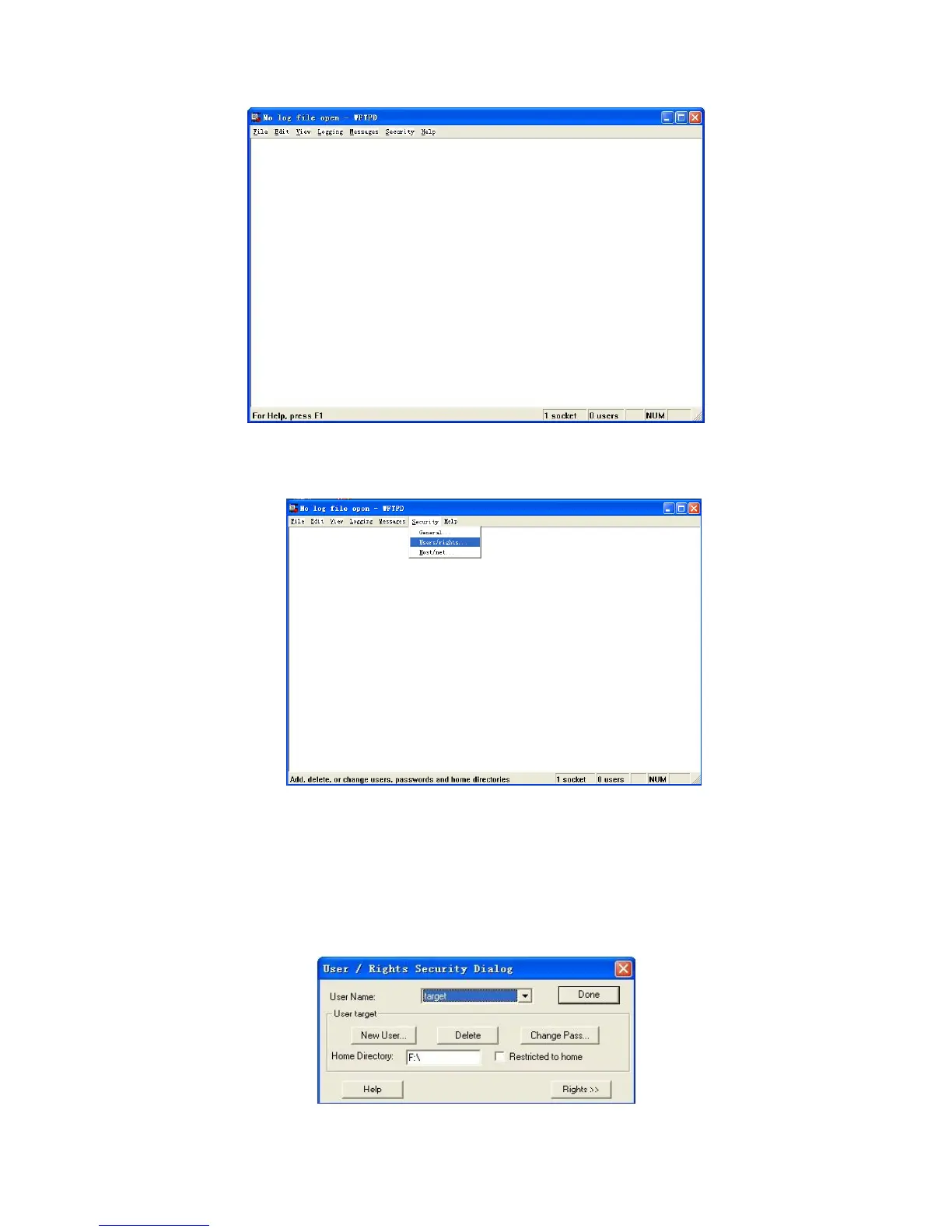Fig 7.1
Set the user and its rights, as shown in Fig 7.2
Fig 7.2
Click “New User” button, create a user named “target”, set its password. And
then choose it in the “User Name” drop down list. Input the path where the firmware
is placed in the “Home Directory” box (Here we placed it under the root path of Disk
F. So we input “F :\”) then click “Done” to finish the setting of wftp32 FTP server. As
shown in Fig 7.3
