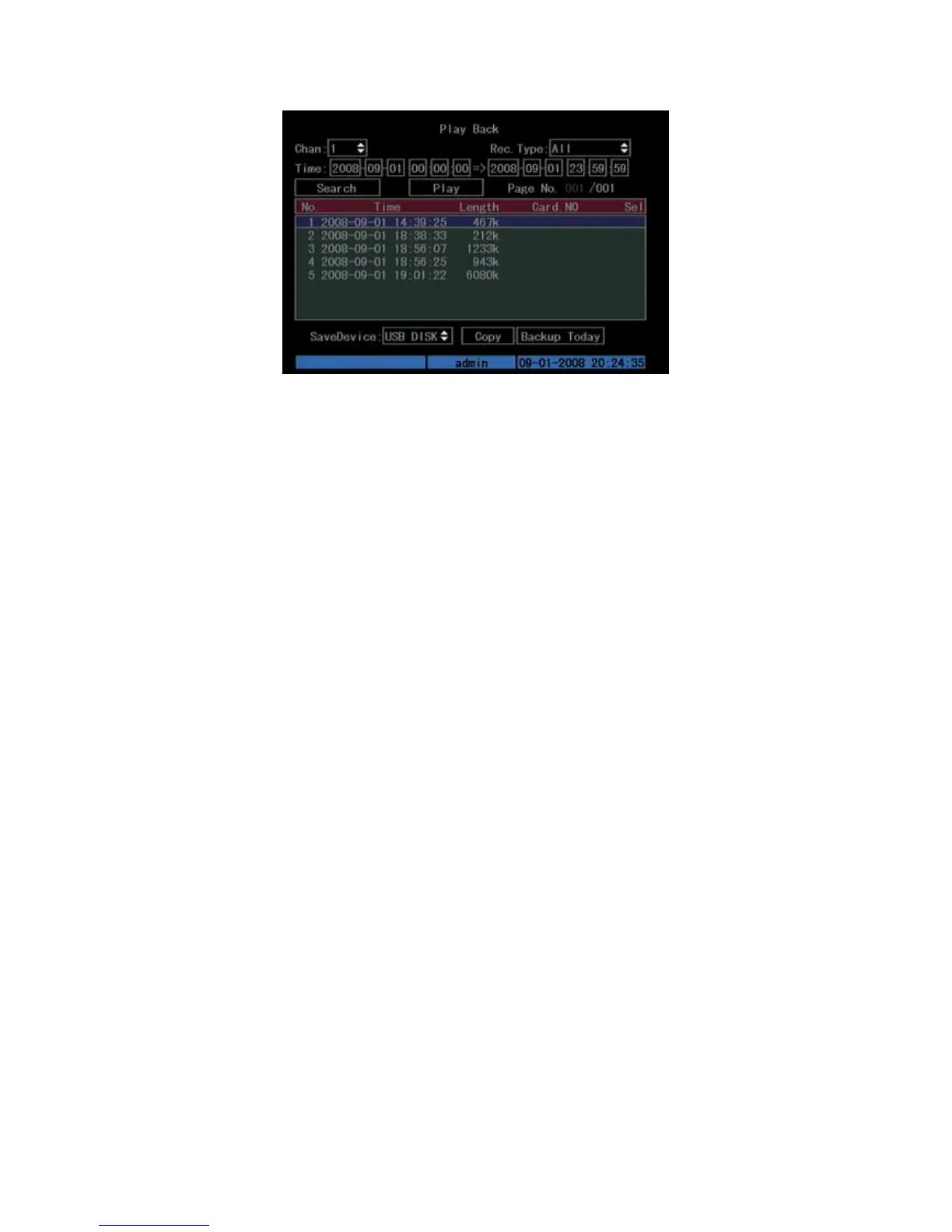Fig. 4.12 Playback list
Step 3: Select backup device
Please confirm the backup device: USB flash memory, USB HDD and select the
corresponding backup device.
Step 4: Start and finish backup
Move “Active Frame” to “Save” button and press [ENTER] key to start backup.
When backup is started, corresponding message box will pop-up to indicate the
process.
Backup video segment
You can also backup the image segments when playback. The steps are:
1) Enter the interface of playback the files or playback by time;
2) Press [EDIT] key to start selecting the current playback image, and press
[EDIT] again to stop selecting. This segment is selected;
3) You can repeat step 2 to select many segments. 30 segments can be selected
in all;
4) After you select all segments, press [ESC] key, a message window will
pop-up. If you press “Confirm” button, DVR will start to backup the selected
segments. If you press “Cancel” button, DVR will abort backup.
Playback the video segment
You can use our file player software to playback the video segment in PC. You
can find the player software in attached CD.
Exit playback interface
Please refer to chapter 4.6.
4.9 Shut down DVR
Note: You can only turn off the power directly